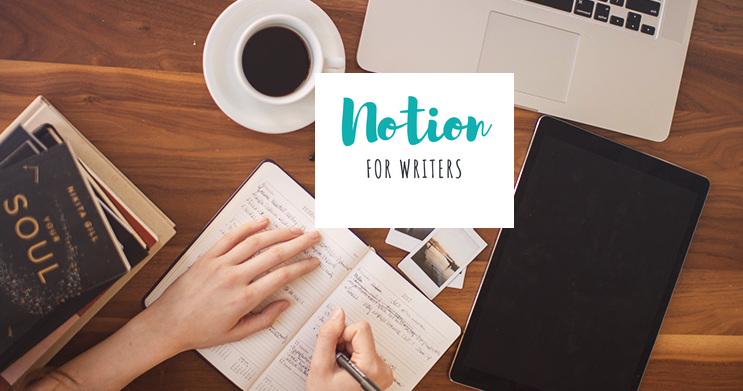Notion users are increasing. This speed gave Notion a stable position in the application rankings of the database. Therefore, Notion’s improvement is a very essential thing. We’ve already mentioned patterns to use in education, economics, … But if you’re a writer the built-in templates we’re going to show you will be of great help. We think these are the top samples every writer should try.
- WEEKLY AGENDA
You need a very good task management system to track weekly work. Then Weekly Agenda is a good choice for you. Notion’s addition of a reminder function to this model has completely free your brain from your busy week’s schedule. You can store and choose the order of priority for jobs. This helps you to consider scheduling, avoiding having to deal with too many things at once.
- BLOG POST
You are blogging and you need to build a site to manage all of your blog posts. Notion is a good choice for you. You can post text, images, … with different textures, suitable for the idea and content of the article. Alternatively, you can also create a home page that links to all of your blog posts with a special gallery view. This option also allows you to display the author and publication date. If you choose Share at the top of the main page and turn on Public Access, you can even put the site online as you wish.
- BOOK LIST
Notion’s Book is a solution for your reading this new year. It keeps track of all the books you have read, are and will read. This helps you to select and choose books with similar content or the same author. Definitely a tidy storage place for those who have a daily habit of reading.
- RESUME
You want to build a perfect resume, but are afraid to start over. Try Notion’s Resume Template. You will be amazed at the ease of use that this template offers. Alternatively, simply turn on Public Access and you can submit links to job applicants. You can continue to improve your resume even after you submit it.
- JOURNAL
Notion provides you Diary Template with tags, date and time. The entries tab opens a blank frame that allows you to create diary entries. While not a substitute for professional Journal apps, it allows you to start your own diary journey on the path of being a Writer.
- VOCABULARY
This is a must-have for every writer out there. Sometimes, you come across useful words that you want to use in future sample articles. Notion vocabulary template can help you keep track of newly learned words in one place.
- BLOGGING MANAGER
Third-party notifications allow you to manage all phases of writing with a comprehensive blog manager. In addition to managing posts, you can also plan and track the progress of upcoming posts.
- CONTRACTING PROPOSAL
Manually submitting the entire proposal will be time consuming for freelance translators. The online tools for this tracking are complex, expensive, and essentially not user-friendly. With Notion, you can submit responsive suggestions on mobile devices, manage them in one MiniCRM, and most importantly, reuse all of my linked content and content.
- FREELANCE CLIENTS
Do you have to deal with multiple clients at once while writing freelance content? Client Template will help you to manage these jobs at the same time. You can keep track of all work in progress with rate, work unfinished, due date and more details right from the Notification Template.
- DIGITAL BRAIN BOARD
The goal of the brain board – similar to a collection of bookmarks – is to store and content key insights from a wide variety of articles, podcasts, videos and other information sources. This makes it possible to use them when needed.