Looking for a Notion food diary template for yourself? And tried a lot of samples. We were like that too, even trying to create our own products. However, the Notion food diary template created by Xin Yi will surprise you. It is as basic as possible, pretty simple, although you always have the option of modifying it to store more information.
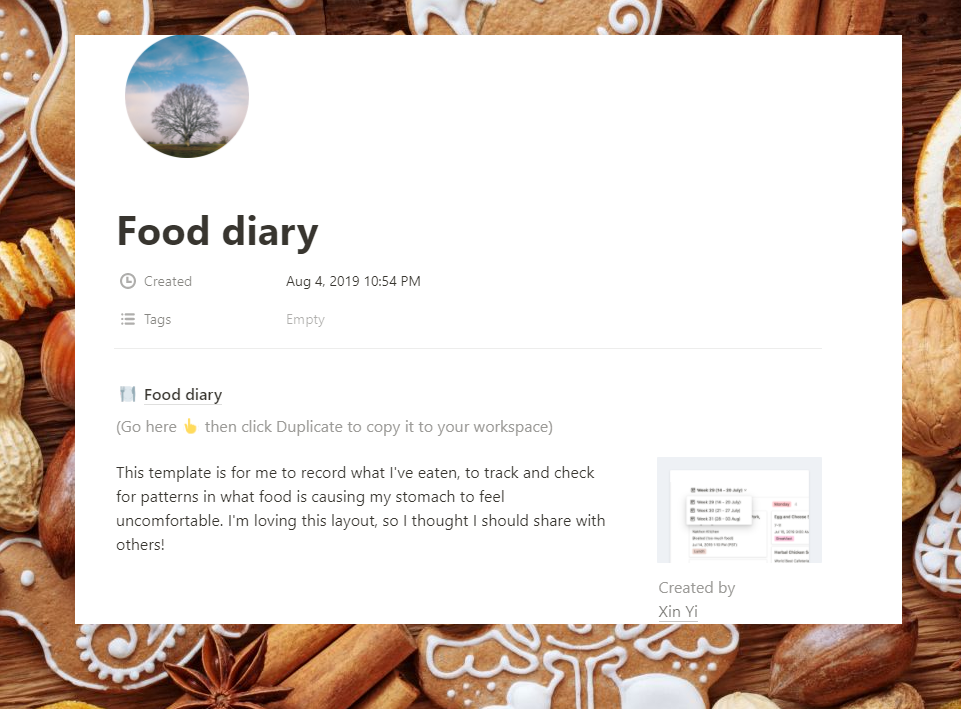
We like it because it’s pretty neat. There is a space for the meal name, the time the meal was served, and the comment. That’s what makes it so accessible. It takes no more than half a minute to fill it out, eliminating the temptation to delay (and forget) entries because you don’t have time to add them there and then.
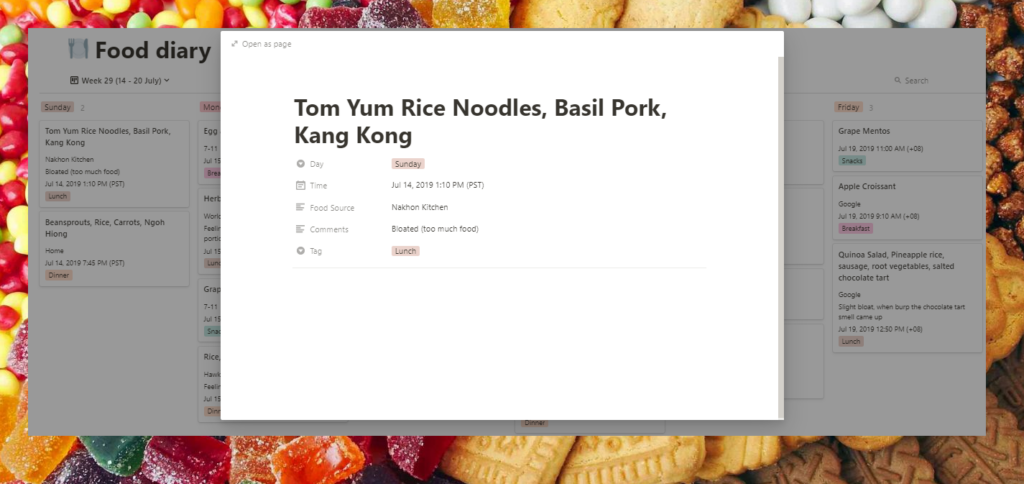
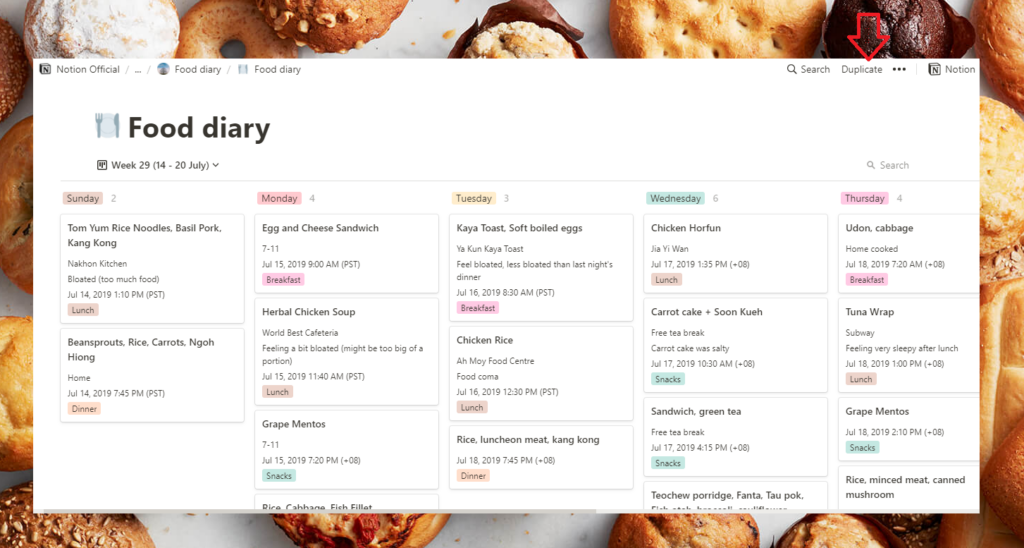
Adding a Food Diary template to your Notion Workspace is easy. Simply search by the template name ‘Food Diary’, select ‘Duplicate’ from the menu bar at the top and you’re good to go. You should now see the Food Log in your Workspace. That’s right – no download, no upload.
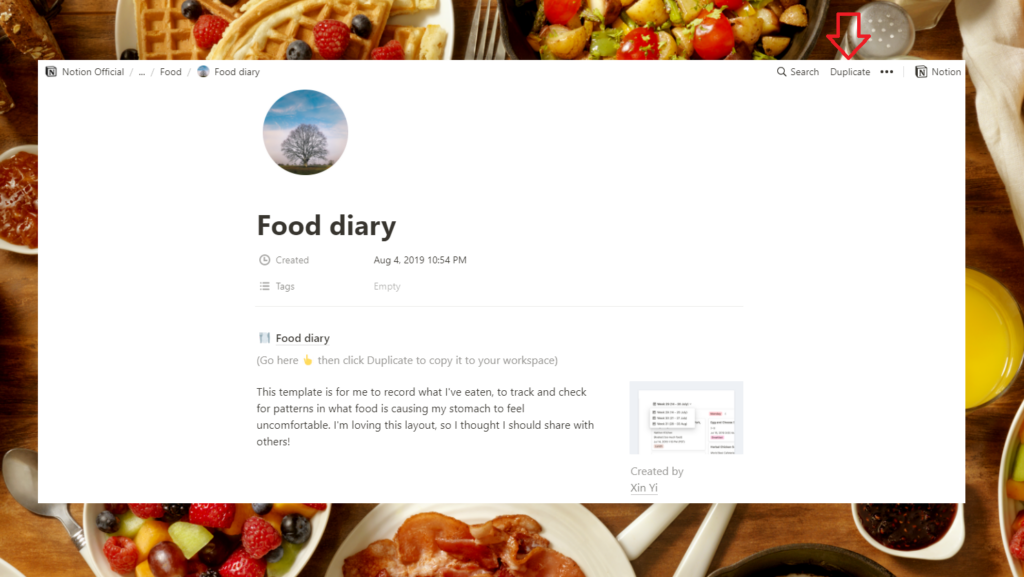
When you work on a template, you’re just editing and copying in your own workspace. No data transfer relationship is formed. This is absolutely safe for you. Creators can’t see what you’re using it for, nor can they know what they’re using it for.








