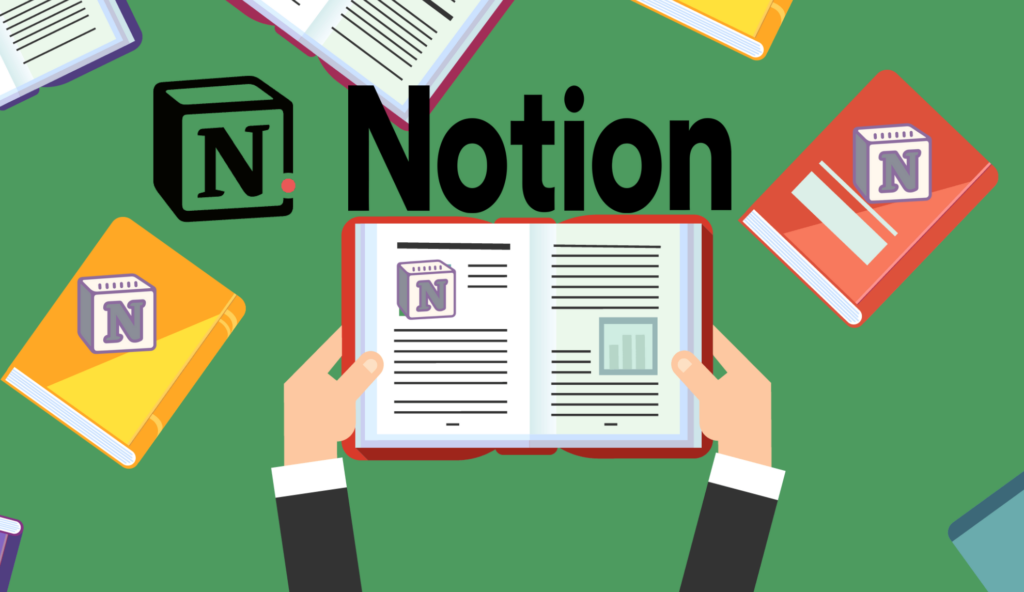If you’re looking for a Notion template to set up a list of essential readings, try the Reading List template. I started using it when I found it and have yet to find a better model.
This is a template that doesn’t have too much to offer, which makes it great. It didn’t take me too long to learn it because it was structured and organized. It helps me to read more while still storing all the necessary things.
You can link reading lists directly to Notion Web Clipper for easy access to online content and take notes whenever you need them. In addition, you can categorize reading lists by topic, website, genre, etc. easily.
Improvements to sync on all devices will help you be selective and add notes whenever you have free time. You can access it from any computer, mobile device, or tablet. This is a completely free template, it is available in Notion to download and experience.
I like the simplicity it brings. However, it’s also just a custom template, so you can change anything you want. Add data columns, change images, add bookmarks, … to have a more professional and good-looking page. Download the template and create your own version of the Reading List without disrupting your existing workflow.
To add a Reading List template to your Workspace. You just need to open the template and click ‘Duplicate’ from the right corner of the top menu bar. Now you can use templates, it couldn’t be easier right?
This template is completely safe for you, when you copy the template to the Workspace, you won’t create any extra lines that you don’t want. Other people only see it when you share the link. Also, the person who created them won’t know what you use them for.