The Kanban board is a management tool developed by a Japanese industrial engineer. It is a success in breaking down large tasks into small tasks while attaching reasonable assignments to each individual and deadlines for each task. This helps you not to miss small parts of big tasks and optimize your work efficiency. Kanban templates are created and improved on this basic concept.

Traditionally, a Kanban template consists of three columns: To-Do, In progress, and a Complete column. You’ll list all the initial tasks in the To-Do column and tag the person responsible for that task. When the task recipient is active, they will drag and drop the Job Card to the In progress column and end up in the Completed column. This helps you see all core work at a glance and ensures efficient management.
However, now Kanban templates are created and improved to be suitable for each user. Since it is a template, you can adjust it until it suits your needs. Take full control of them as a tool without the original dependencies.
To add Kanban templates to your Notion Workspace, simply click on their link, click ‘Duplicate’ from the menu bar, and you’re good to go. After this, you should see the Kanban template appear in your Workspace as desired.
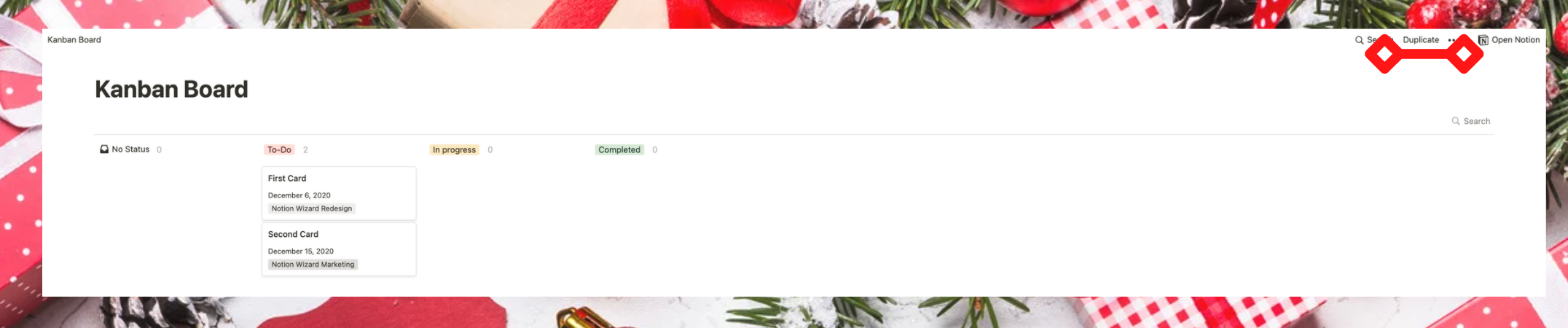
To hide unwanted columns, hover your mouse over the horizontal ellipsis of the column to be hidden, click and select ‘Hide’. The columns behind it will be gradually pushed up and replaced with the hidden column.
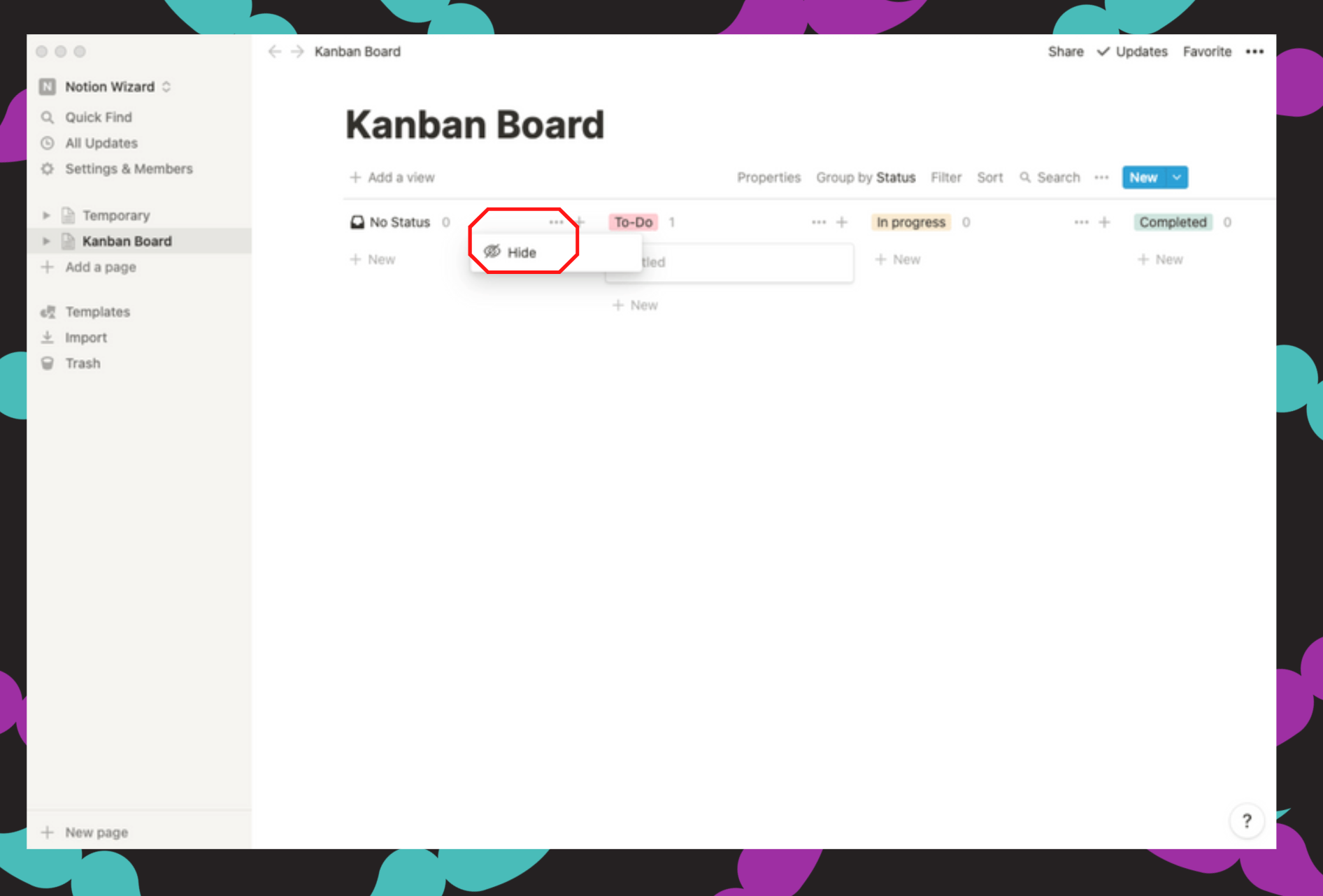
This is a safe template for you to use. You are just adding a feature to your Notion without creating another data relation. Download and experience it for your own management.








