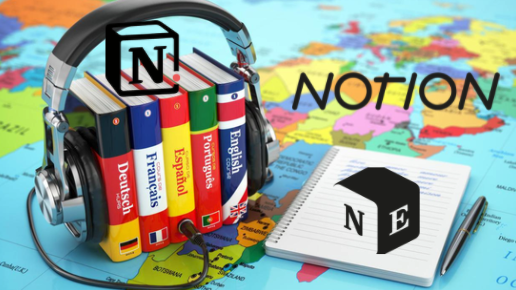You are learning about Notion or are thinking of downloading the app. You want to know which languages Notion supports. Until now Notion supports two languages: English (US) and Korean. Regardless of whether you use Notion in the web version or in the app, you can only choose between these two languages.
If you use Notion on the web, you can ask Google Translate to convert the current language to your desired language. However, you should only use them if you have absolutely no basic background in these two languages. Switching will make your interface inconvenient to operate. So please consider when you want to use this function of Google.
To change your current language on Notion, you can do the following:
Step 1: Click Settings & Members in the menu bar on the left side of the screen.
Step 2: Click Language & region and change the language you want in the preferences area.
You have successfully switched the language in Notion to your liking. It is important that the language Notion supports is the language displayed on the menu bars and command buttons. That means you won’t face any barriers when building a page on Notion in languages other than the two supported. You can still import files, export files, check spells on Notion without being limited to another language.
The improvement on Notion itself is being promoted to maintain the position of database application in the market today. Therefore, we believe that in the nearest future, Notion will expand the language support to make it easier to bring the application to other countries.