Evernote is one of the apps going the mobile route on the App Store. In the last few years, Evernote has been entangled in a few controversial incidents. Starting with a price increase, limiting free accounts for two devices, etc. However, the company has stopped implementing the above decisions.
While Evernote was having unnecessary problems, Notion was born. Notion appears with a quite unique and user-friendly note-taking style. Most recently, Notion has also supported an “import from Evernote” tool to help users convert data more easily.
In this article, we will compare Notion vs Evernote to see which application you really like better.
CROSS-PLATFORM AVAILABILITY
Evernote is available on Android, iOS, Apple Watch, Mac, and Windows. Each app is a native app specifically designed for a specific platform.
Notion is available on iOS, Android, Windows, and Mac. You don’t need to worry about accessing your notes on any platform.
APP SIZE
Evernote weighs in at around 126MB while Notion is surprisingly only a tenth the size of 12.6MB.
USER INTERFACE
With years of experience, Evernote is very flexible and the animations are a unique feature of using the application. You can see Evernote adheres to the cabinet concept through the organization of Notebooks and Tags. Other related options will be at the bottom. A swipe will take you to the all-notes section. This is an app you can hardly complain about.
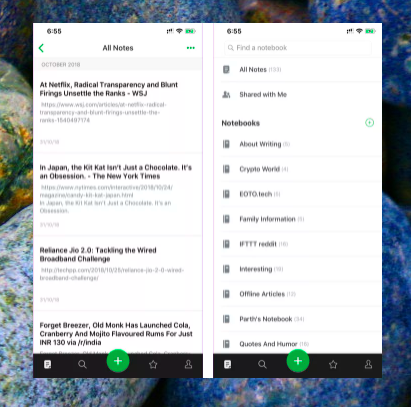
Notion works in a different way. It won’t leave the usual options in the bottom bar menu. It uses a hamburger menu, options like undo or share is on the same menu bar. This is quite strange.
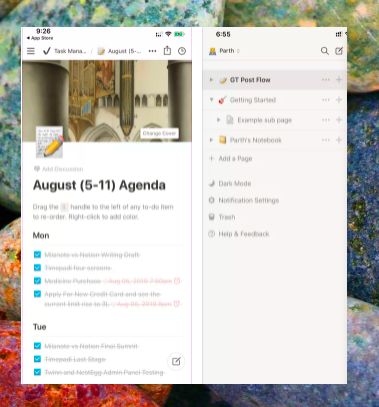
TAKING NOTES
Evernote lets you choose from pre-made templates. With the wide selection of app, I’m sure you’ll find the one that’s right for you.
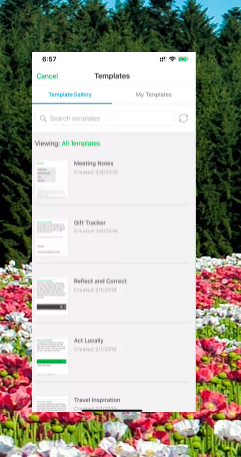
You can then add new notes including notes, images, audio recordings, file tags, and even draw with the available options.
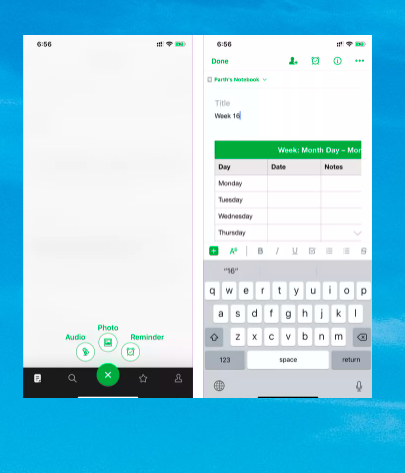
The approach to Notion is completely different. The app gives you a big blank page. You can customize each block individually and move them anywhere with drag and drop. You can also integrate images, links, files, and templates as you would with Evernote. You can add anything to the page. That’s why Notion is quite popular among expert users and reviewers.
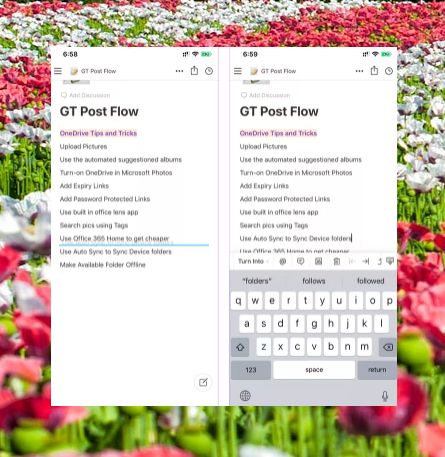
DESKTOP APPS AND EXTENSIONS
Both Notion and Evernote have desktop apps for Windows and Mac operating systems. The functions match their mobile counterparts. I find Notion’s use of templates slightly tweaked on desktop apps.
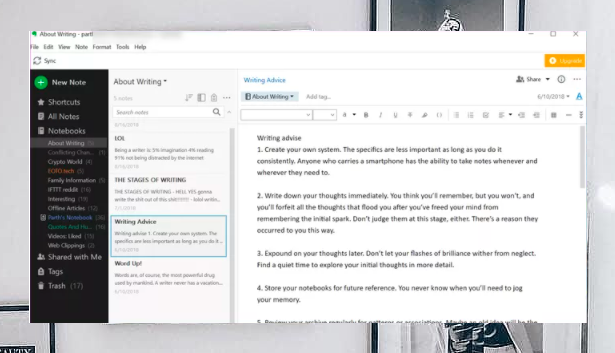
The Evernote extension is available on Chrome, Edge, Firefox, and any other Chromium-based browser. The announcement recently added extended support for the Chrome browser.
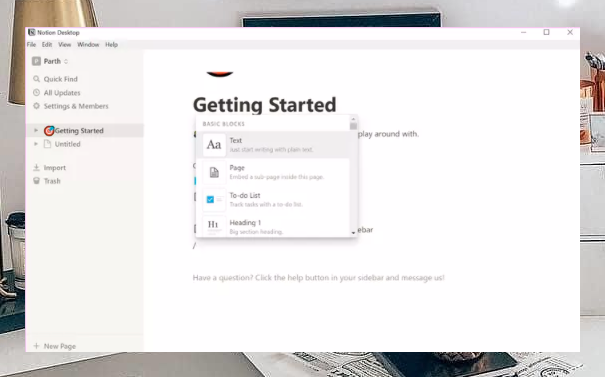
OTHER FUNCTIONS
Evernote is doing a pretty good job finding archived Notes. Just enter a keyword, the application will find you all the information related to the keyword in tons of different Notes. In Notion, this search is sometimes messy.
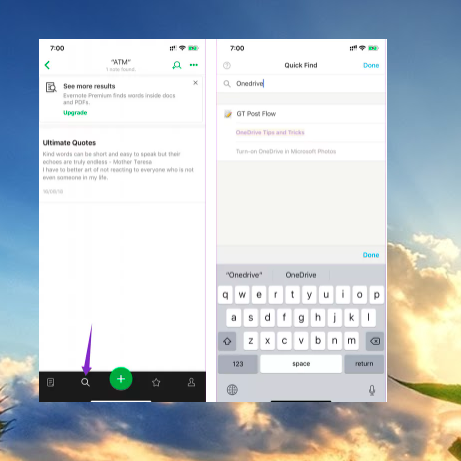
Other functions include dark theme support and organization through Notebooks. Notion also allows you to add a relevant cover photo on top of each note, which is a nice touch.
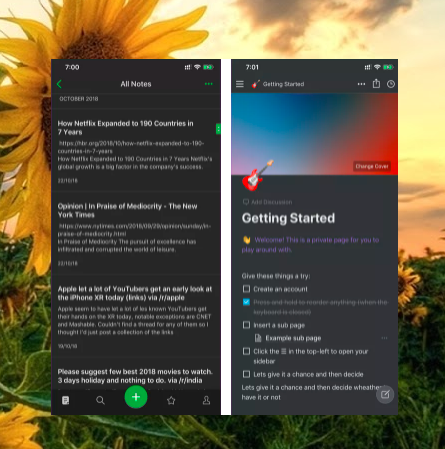
WIDGET SUPPORT
Evernote supports a widget function on iOS. You can add widgets and start writing notes from the My Feed menu. Unfortunately, Notion doesn’t provide any quick way to add new notes.
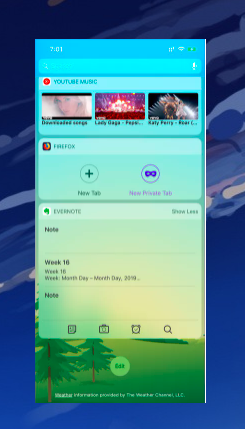
SHARING
You can add someone else’s Evernote account to send notes quickly. Also, one can send a simple note using any social media.
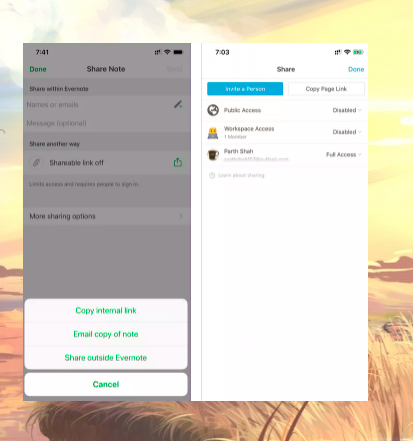
Notion only allows you to send notes to other Notion members. For those not in the world of Notion, you need to create a shareable link and then send the note using that link.
PRICE
Evernote offers two types of premium services. The Basic Edition is limited to 60MB of data and the functions are also very simple. The full-featured suite comes with a Premium offer that costs $70 per year.
Notion is free to use for the first 1000 blocks, which is enough for a normal user. Then the app costs 4$ per month.
DESERVED THE HUSTLE TRANSFER?
If you’re starting to use Notes then I think you should go for Notion. Because it’s a simple app and the Notes style is nicer than Evernote. But what if you’re using Evernote and wondering if you should switch apps? I think you should download Notion, use them for about two weeks and make a decision after that.








