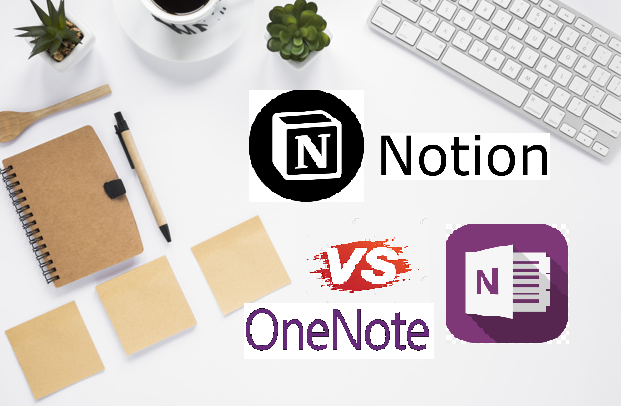Microsoft OneNote has been around for about 15 years and was one of the most powerful note-taking applications at the time. However, now with the development of society. The need for managing notes and organizing them is increasing. This has caused many note-taking apps to appear in the market. One of them is Evernote, the darling of Silicon Valley. This application has really attracted customers. But the last few years with unsatisfactory policy changes. Evernote began to lose customers to a new player in the market called Notion.
To save this situation, OneNote has fortified with new features and is especially liked by those who have rooted in the Microsoft ecosystem and use Office 365. At the same time, Notion also claims to bring back The best things for users about a note-taking app.
Let’s see if Notion vs OneNote are really good after the manufacturer’s claims. And should you switch to Notion instead of OneNote?
- UI AND LAYOUT
OneNote has a long-standing approach to taking notes. You can create a notebook using the sections that are further stored inside the notebook.
For the phone version, OneNote lacks the sidebar. Usually, you have to pick a notebook and drill down from sections to notes. That makes it cumbersome and time consuming.
Notion takes a different approach. You don’t use notebooks but use blocks to create notes. Then use the sidebar to select the pages within. This is how common note-taking apps work these days.
For the phone version, Notion has also improved the sidebar to make it easier to manipulate the application. This saves you from having to switch back and forth too much between pages. On the other hand, search and other options are placed at the top instead of at the bottom making them hard to reach.
Overall, OneNote and Notion both have neat layouts where notes and other elements are easily accessible. However, Notion was born later and has better updates than OneNote.
- TAKING NOTES
OneNote notes are mostly written. However, the application still allows users to create notes in many formats such as text, audio and images… These notes can be tagged and saved in sections of the notebook. You are searchable on all devices. There are browser extensions that you can use to crop web pages or parts of them.
OneNote also doesn’t use blocks like Notion. Even so, there are paragraphs that can internally link to other paragraphs, notes, sections, and notebooks. However, it is limited in the number of options when creating different types of notes.
And as mentioned above, Notion chooses to note by blocks. The generated blocks can be text, audio, gallery, Kanban stylesheet, video, etc. This opens up a lot of possibilities and provides many ways to customize your workflow. Also, there’s no limit to how deep you can go with pages like a page within a page,…
Each block in Notion can move freely inside and outside of it. In addition, they may link to other blocks or pages. You can also find templates for taking notes like knowledge bases, to-do lists, projects, and even databases. Notion’s flexibility will leave you overwhelmed and confused.
- UNCOMMON FEATURES
OneNote comes with a built-in calculator. You just need to type simple math formulas anywhere in the note, OneNote will answer it. With OneNote you can only go two levels deep which means Notebooks > Sections > Notes. Notion has no depth limit, you can create pages within pages. This is an unprecedented level of hierarchy in any other note-taking app. However, Notion does not support too many fonts. While OneNote supports handwriting recognition and can convert them into notes that can be both fun and handy, especially if you’re a creative person.
- PRIVACY AND SECURITY
You can password protect sections in OneNote and all the notes contained in the section will be encrypted. Microsoft notes that if you lose your password, not even Microsoft Support can access these notes or help you recover your password. Microsoft uses AES-128 bit encryption to protect OneNote.
The way Notion handles security worries me again. I posted a tweet and got a response from Notion Team. They are encrypted at Rest and Transit but not end-to-end and do not offer 2FA or the ability to encrypt pages or blocks at this time. That is not good in my opinion. It is possible that these options may show up in the future.
- INTEGRATIONS, PLATFORMS, AND PRICING
Microsoft OneNote for Windows 10 is completely free and comes with Windows 10 pre-installed. You can also use the same version with Office 365 and Office 2019 editions. When you subscribe to Office 365, you can get Home features. research – a feature that allows you to search Bing for citations, references and other documents right inside the app.
OneNote integrates with all Office applications such as Word, Excel, Skype, … but 3rd party applications are completely left behind.
Notion is free for up to 1000 blocks, which should suffice if you only store your basic data. If you want a more upgraded version then you will be charged $4/month. Notion integrates with many apps like Slack, Unsplash,… but there’s no dedicated app list page for some reason. In contrast to OneNote, Notion allows third parties to operate within its application.
Both OneNote and Notion are available for Windows, Mac, Android, and iOS, and have a Chrome extension. Notion is removed by Firefox for some reason, but OneNote is not.
SHOULD CHOOSE ONENOTE OR NOTION?
OneNote still offers most of the features you need from a note-taking app. However, OneNote is only really great software for those deeply involved in the Microsoft ecosystem.
Notion is suitable for those who have mastered the use of notes. It is a combination of a note-taking app (OneNote), a to-do list (Todoist), Kanban (Trello), a calendar (Google Calendar) and a database management app (Airtable). This will keep you from getting tired of moving between multiple apps to keep track of your work and personal life.
If you are used to using the applications of the Microsoft ecosystem and do not have too high a need for taking notes, I think you should learn OneNote. Because it will save your time and their security is still better.
But if you want to find an integrated application to store both work and personal, Notion will be a great choice for you.