Notion does not allow syncing with Google Calendar but allows you to embed the calendar in it. This means that you can follow Google Calendars on Notion but cannot create or edit events on them, the embedded calendar will default to view-only mode.
When you have a need to create or edit events, you need to return to the Google Calendar application to manipulate. Notion only creates so-called overviews to assist when you want to track daily activity summaries across an overarching app.
So should you embed Google Calendar in Notion?
The answer will depend on your needs. If you want to build a one-stop place to control your schedule, events, notes, or document reminders, this is what you need. But if you want to manage and create your own tables, then this is not the optimal solution.
Notably, when using this embedding, your Google Calendar must be public. This makes your personal schedule visible to customers or others.
If you choose to embed Google Calendar in Notion, you’ll need to do the following:
- Go to Google Calendar.
- Scroll through the calendar you want to embed in ‘My Calendars’.
- Click the ‘⋮’ icon and select ‘Settings and Sharing’.
- Check the box titled ‘Make Available to Public’.
- Copy the URL in the box labeled ‘Public URL to this Calendar’.
- Paste the URL into the idea and select ‘Create Embed’.
Although the Notion API, a tool that allows you to send information back and forth between Google Calendar and Notion, has appeared, this feature is still relatively new. One of those tools is Zapier. You can have Zapier create a new event in Google Calendar when you add a database to the corresponding Notion.
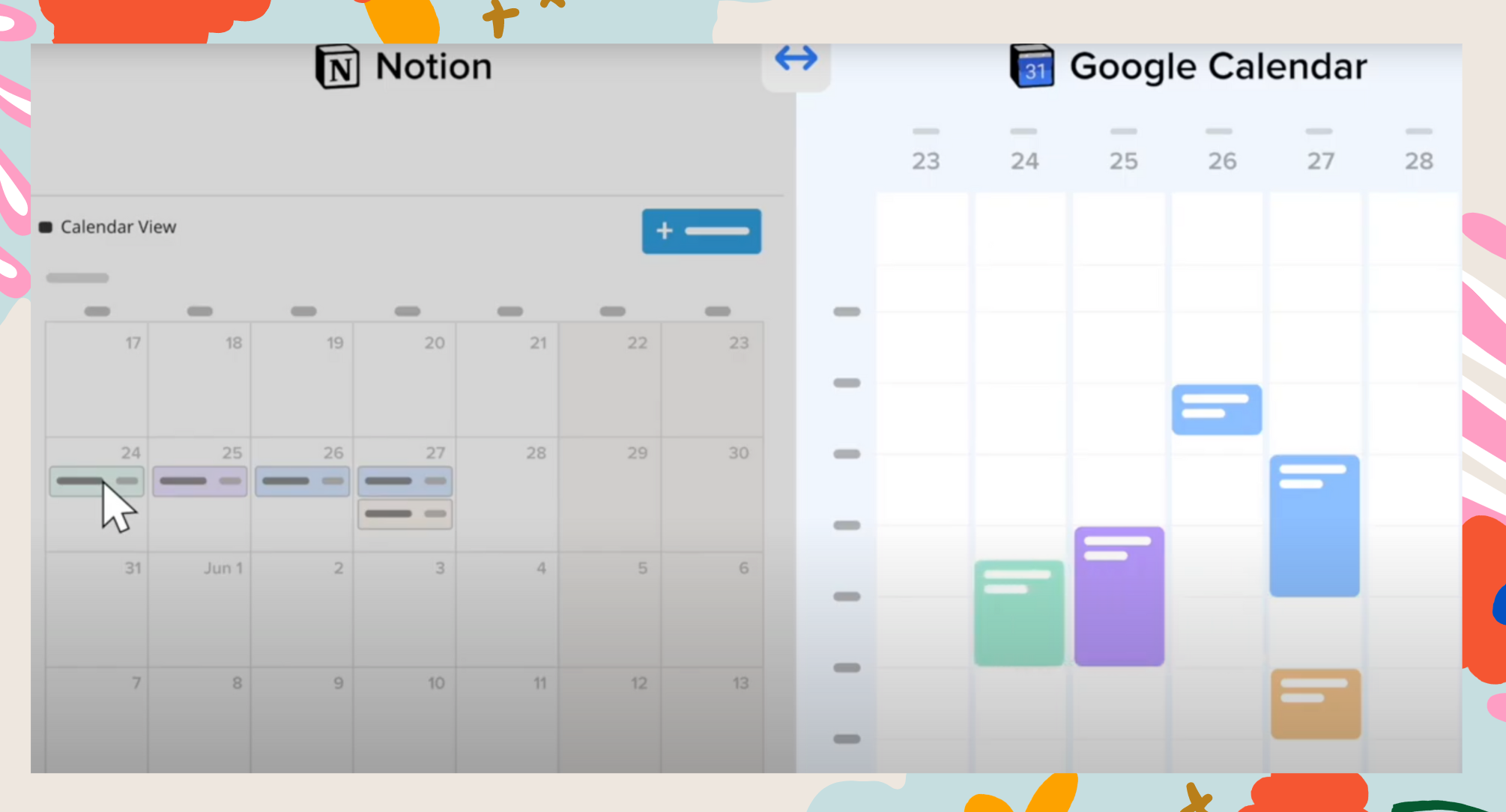
However, this is a feature that is still being explored. And until now, there is no optimal way to synchronize between these two applications.
If you still decide to use Zapier to perform synchronization between Google Calendar and Notion, you can also use it to create relationships with Google Forms, Google Sheets, Google Drive, Gmail, and more. or even Google Ads. You can use these integrations at no cost, with no Notion API limitations.








