Startups today are looking for a creative solution to get the job done, while keeping all the information in one place. This is why the modular solution was born.
Notion vs Coda are two modular productivity apps that are attracting users today. Both have unique features like allowing you to use various templates and keyboard shortcuts. You can create notes, build wikis, plan an upcoming trip, and more. But more importantly, they allow you to replace existing to-do and project management apps like Trello and Asana using built-in templates designed for such requirements.
In this article, we will work with you to find the answer to the question: Notion vs Coda: Which solution offers better task management for you.
AVAILABILITY
Notion is available on iOS, Android, Mac, Windows, and Web. To provide a seamless experience across platforms, the company uses the same user interface on mobile, PC, and web.
Coda is available on the web, iOS, and Android.
While both apps are accessible on mobile platforms, the experience is best delivered on the web.
USER INTERFACE
By default, Coda displays the appearance of user-generated documents. The menu on the left lets you access starred notes, shared notes, templates, and more.
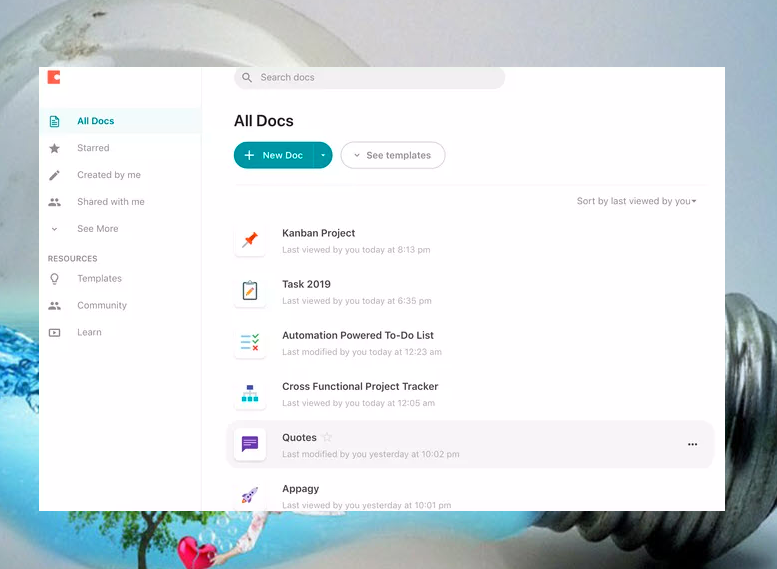
Tap ‘+ New Doc’ and the white background will remind you of Google Docs. The left panel shows the section menu, which acts like tabs on mobile devices. You can use the preset templates from the menu below. Then type notes or add tables, add calendar charts, copy documents…
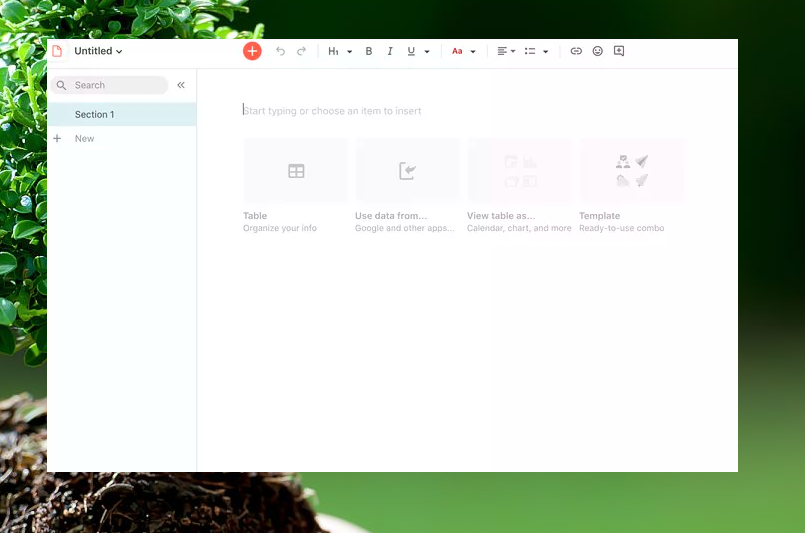
Notion gives you a wide white paper to get started. You can choose from templates and start organizing content.
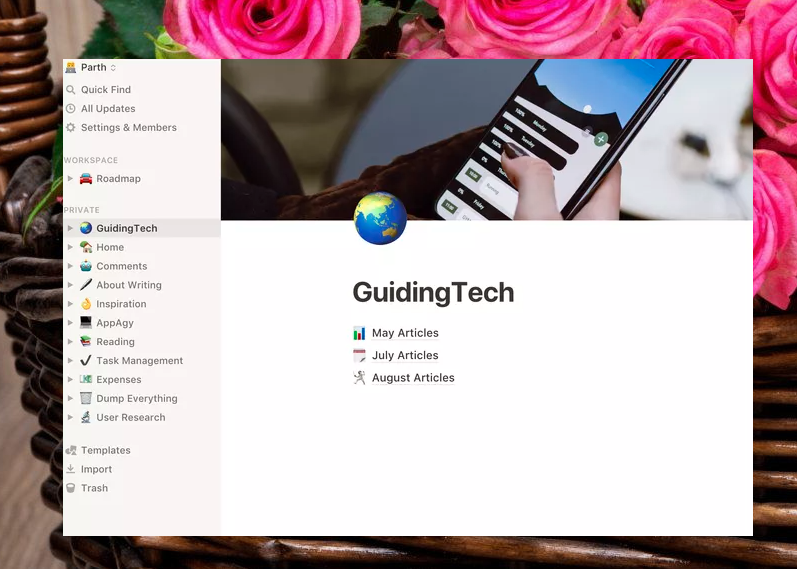
Unselected Notion shows all options to the user. The main options like pages and subsections are on the left. The editing options are available as soon as you use the ‘/’ command. This is like you are not confused because there are so many functions. However, you must know the options to make better use of them.
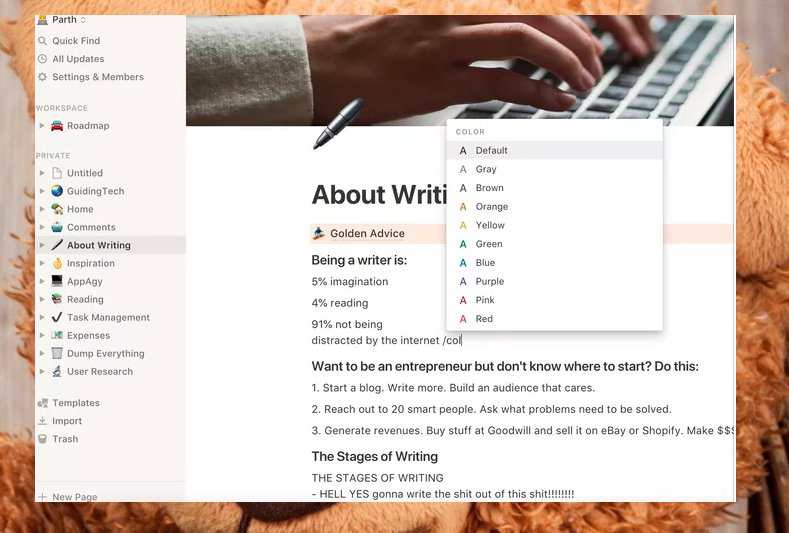
TASKS MANAGEMENT
Both Notion and Coda are worthy alternatives to existing solutions like Todoist or TickTick.
Coda has several to-do templates, and you can choose one depending on your requirements. For example, I added some tasks based on priority, due date and time.
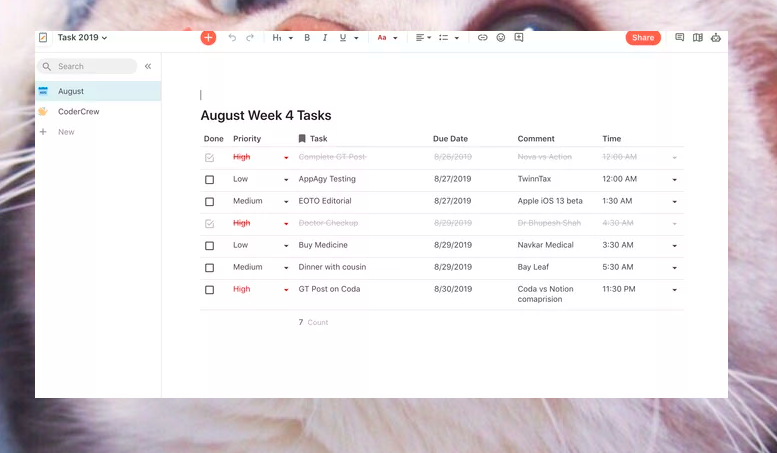
You can also add new columns with dates, comments, buttons, etc. Then trigger a notification that says “check out today’s work” at 9am.
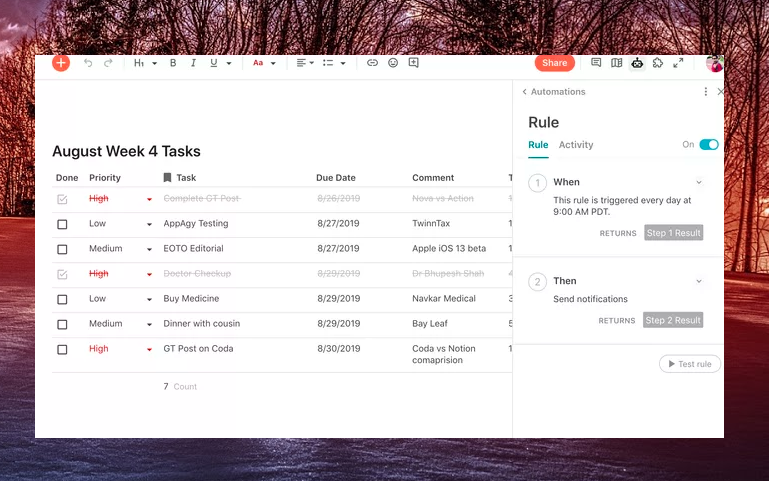
Tap the little robot icon in the upper left corner and set up rules with that ability. It is similar to IFTTT.
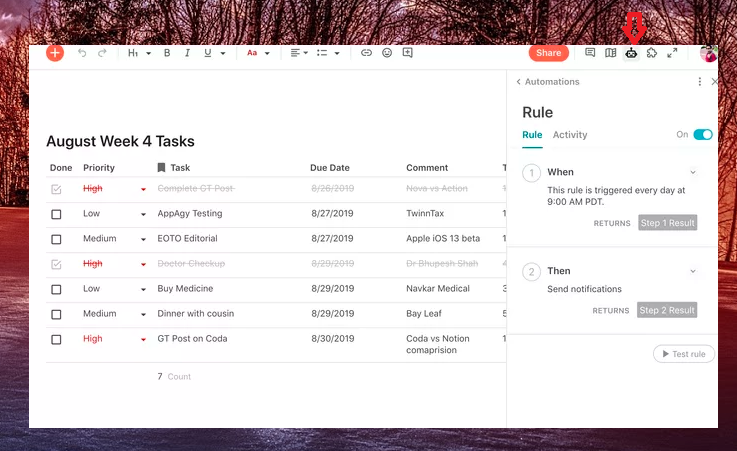
Here are the screenshots above from the iOS app so you can visualize them appearing on small devices.
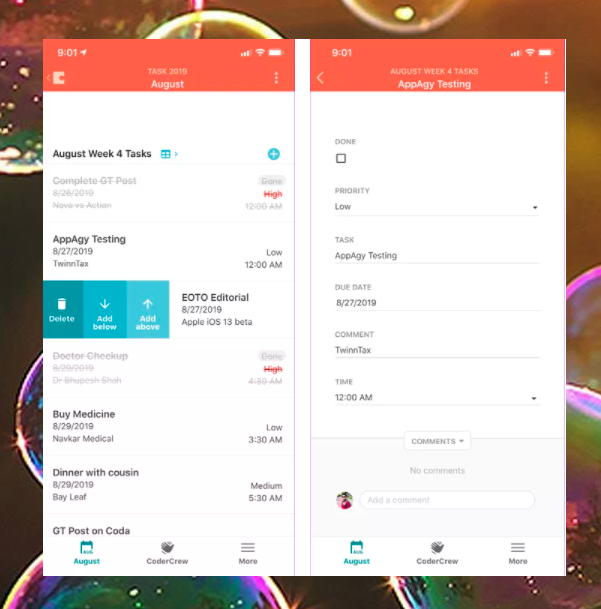
Notion is an application with very rich templates. Notion’s weekly agenda template is one of my favorites. You can give it a suitable name, add a cover photo and an icon to get started. Personalization in Notion is enhanced by these features.
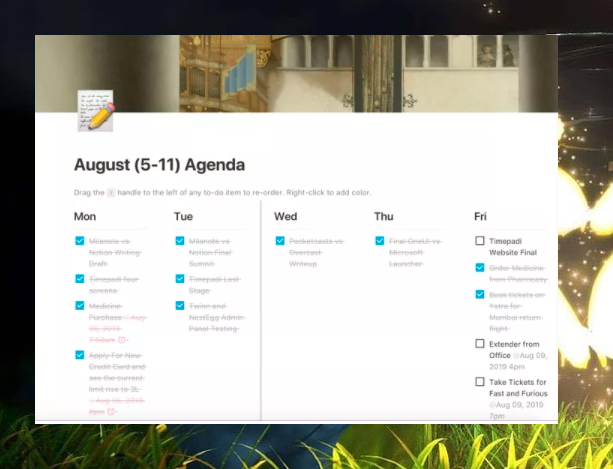
Now add tasks below the days of the week and turn on reminder notifications. Type ‘/reminder’ and add a date and time to receive notifications on mobile or PC.
Type ‘/reminder’ and add a date and time to receive notifications on mobile or PC. Unlike Coda, the mobile interface is the same as on PC.
PROJECT MANAGEMENT
I picked up the Kanban style template from the Coda community and it works pretty much by default as Trello does. You can move/rename tabs, move them from one tab to another, assign tasks to team members, and change status based on tasks. Here is a sample that works well with different table views.
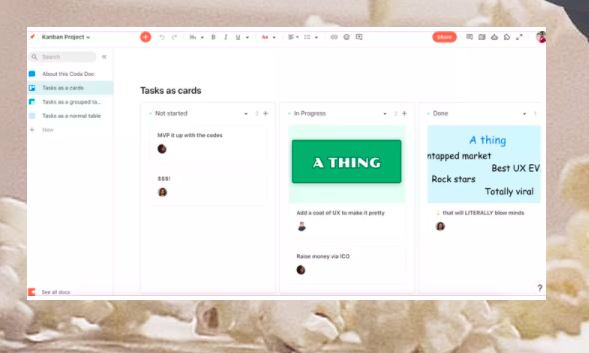
For a better experience, I’ve done quite a bit more. I add relevant images for a given task. I use it to solve ongoing problems/bugs with any project. I then added the known issue with some details, assigned it to the relevant team members, integrated the status button, and added an image to show the error.
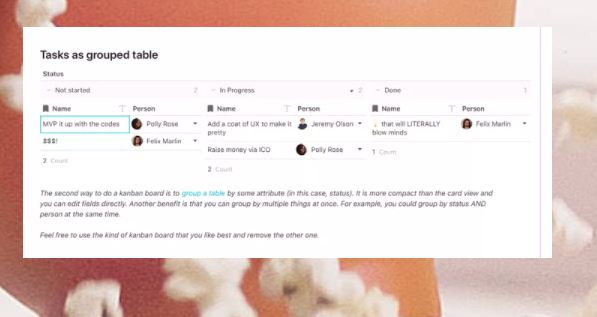
Similar to Coda, Notion also offers some project management tools like Roadmap. This is a Trello-like pattern on steroids.
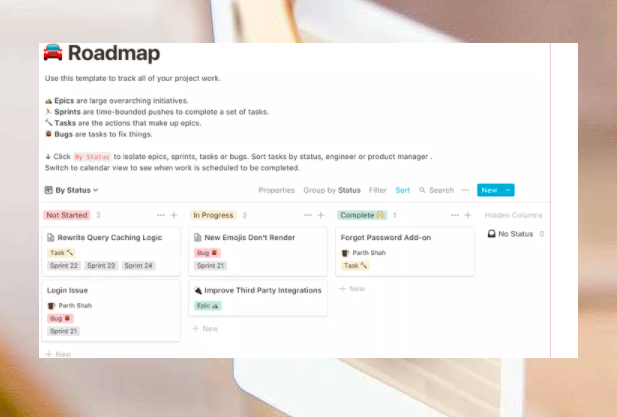
You can track ongoing projects, add issues, integrate tags, share it with a team member, and more. Not only that, one can also tap on the tab and see all the details related to it.
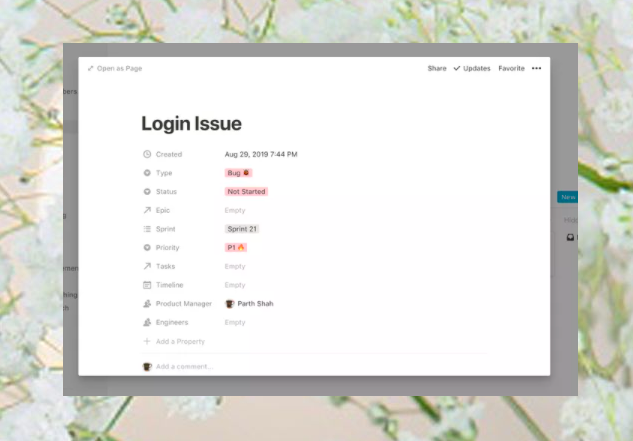
You can add as many relevant table of contents as you like. Then you need to integrate tags and buttons to get the most out of the template.
PRICE
Currently, Coda is free. The company plans to introduce a pricing model in the future. Notion offers two types of subscriptions. For personal use, you can choose a $4/month plan or choose a group plan that costs $8/month per member.
CHOOSE THE RIGHT SOLUTION
Both Notion and Coda provide compelling task and project management with the help of templates. However, both are different when it comes to execution. Coda turns each document and its sections into a dedicated mobile app while Notion keeps the original look and feel with minor UI changes. Your choice of either app depends on which app’s built-in templates you’re more satisfied with.








