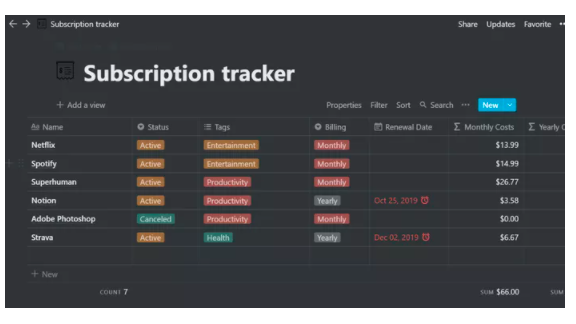Notion is one of the fastest growing productivity apps to ever launch. It is an all-in-one solution that erases the need to wrangle and connect gazillions of scattered tools. However, looking for the right one can be overwhelming for new Notion users. So if you want to use Notion for your projects, then we recommend 10 Notion templates free for Personal Use
1. TASK LIST
The Task List template of Notion would ideally interest startups and organizations, you can customize it to track long-term tasks, issues, habits, and more. It provides a Kanban-style dashboard in which you can customize all the block elements.

2. PERSONAL PLANNER
Duplicate the template to your Notion page, add relevant column names, add sections, and use drag and drop as you progress. For example, I use this template to track the TV gameshow that I plan to watch, currently watching, and list the completed ones.
Personal Planner template organizes your ideas and goals. They can be planned for a week, a month or a long time depending on your needs. This will help you reflect on what happened and make yourself better. You can customize the template according to your personality and preferences. For example, I added a two-week subscription for more thoughts and ongoing review for the month.
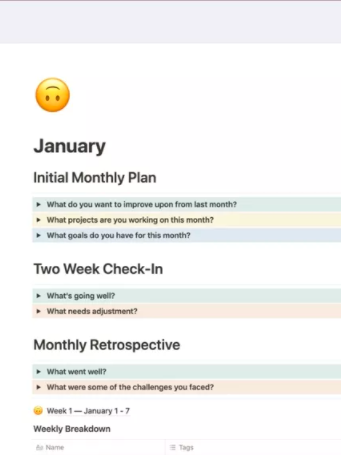
3. MOOD BOARD
Mood Board is an essential template for you if you know about Pinterest and how it works. It is designed to collect photos from different sources of the internet. We can then sort the collected photos through archival categories such as Places, Travel, Food, etc. Notion has partnered with Unsplash to provide you with no photos. copyrighted. You can create your own ideas with images for inspiration and projects.
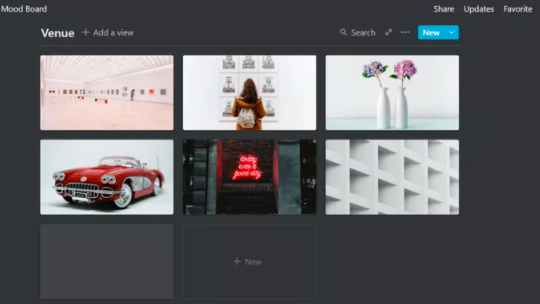
4. JOURNAL
Notions can also be used as an alternative to Journal applications. The Journal template allows you to record daily data with tags, dates and times in Notes. The entries tab opens a blank frame for you to create diary entries. The template may not be a substitute for dedicated journal applications, however it can provide you with the right functions to start your own Journal journey.
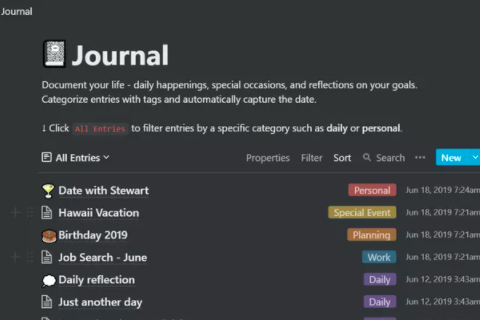
5. HABIT TRACKER
Do you have a need to follow a daily routine? This is possible using Notion’s built-in habit tracker template. You can add routine activities and complete checkboxes with date names and dates. Not only that, the Template also allows you to use the device more time during the day. At the bottom of the column you will find the total number of statistics for the habit.
I have started using it to track my habits, for example, reading a page of books a day, getting up early to exercise and watching at least one movie on popular channels.
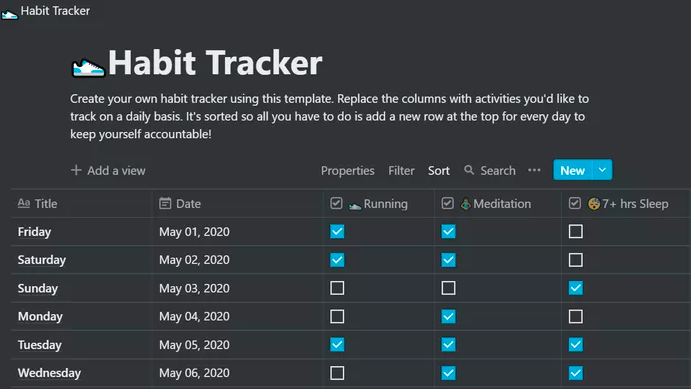
6. LIFE WIKI
Life Wiki template allows you to plan a week, even a month in advance. You additionally copy the weekly or monthly template from your account and customize it for the next week or month accordingly.
At the end of the week, I will organize and sort my to-dos for the next week. I then use the weekly view to plan my tasks.
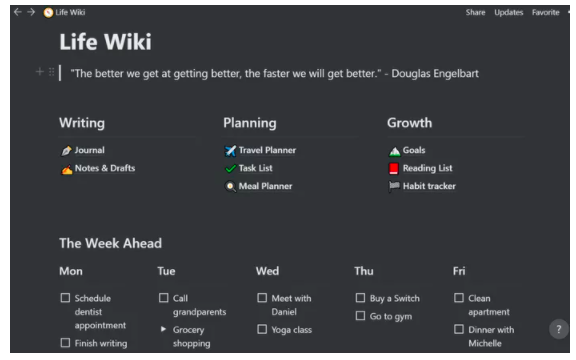
7. BOOK TRACKER
Book Tracker is a useful template for book lovers. Start your reading journey with Notion. It allows you to track the number of books, view listings with book cover thumbnails and categorize books. More than that, one can add photos, dates, comments and intended books to read …
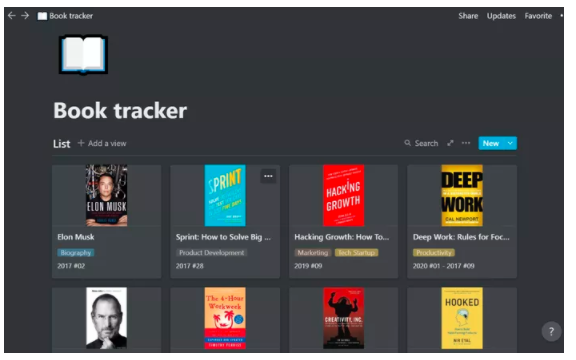
8. MINIMAL DASHBOARD
Minimal control panel lets you create your workspace in a minimalistic and professional way. You can optimize the arrangement of the main Notes pages in Notes, To-do, Personal and Life categories.
After creating pages in Notion, we create another Minimal Dashboard page and aggregate all the Notion pages in it. Alternatively, you can link them together to create a custom dashboard.
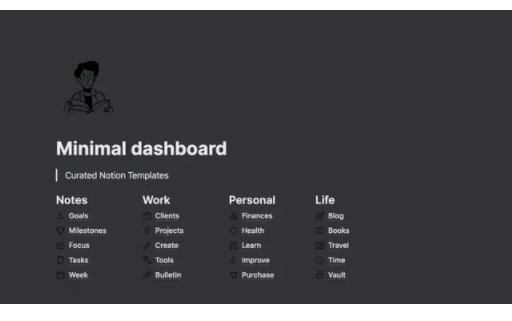
9. FINANCE TRACKER
For a dedicated short version of your expense tracking app, you can use the Financial tracking template in Notion. It not only allows you to add date, category card, account type, amount, expense type, but you can also calculate the total cost at the end of each column.
Templates look better with the use of personal finances and keeping records of family expenses. At the same time, it will help you check consistency in your Finance tracking.

10. SUBSCRIPTION TRACKER
You may be using recurring expenses like subscriptions from services like Netflix, Amazon Prime, Disney Plus, Spotify, Microsoft 365, 1Password, Notion, … Subscriptions tracking form is perfect for add those services with renewal date, type of service, monthly cost, annual cost, type of payment, status of service, …
This template helps us keep track of all subscription services for the total cost and renewal date. It helps me know when to renew and decide whether or not I want to continue using the service.