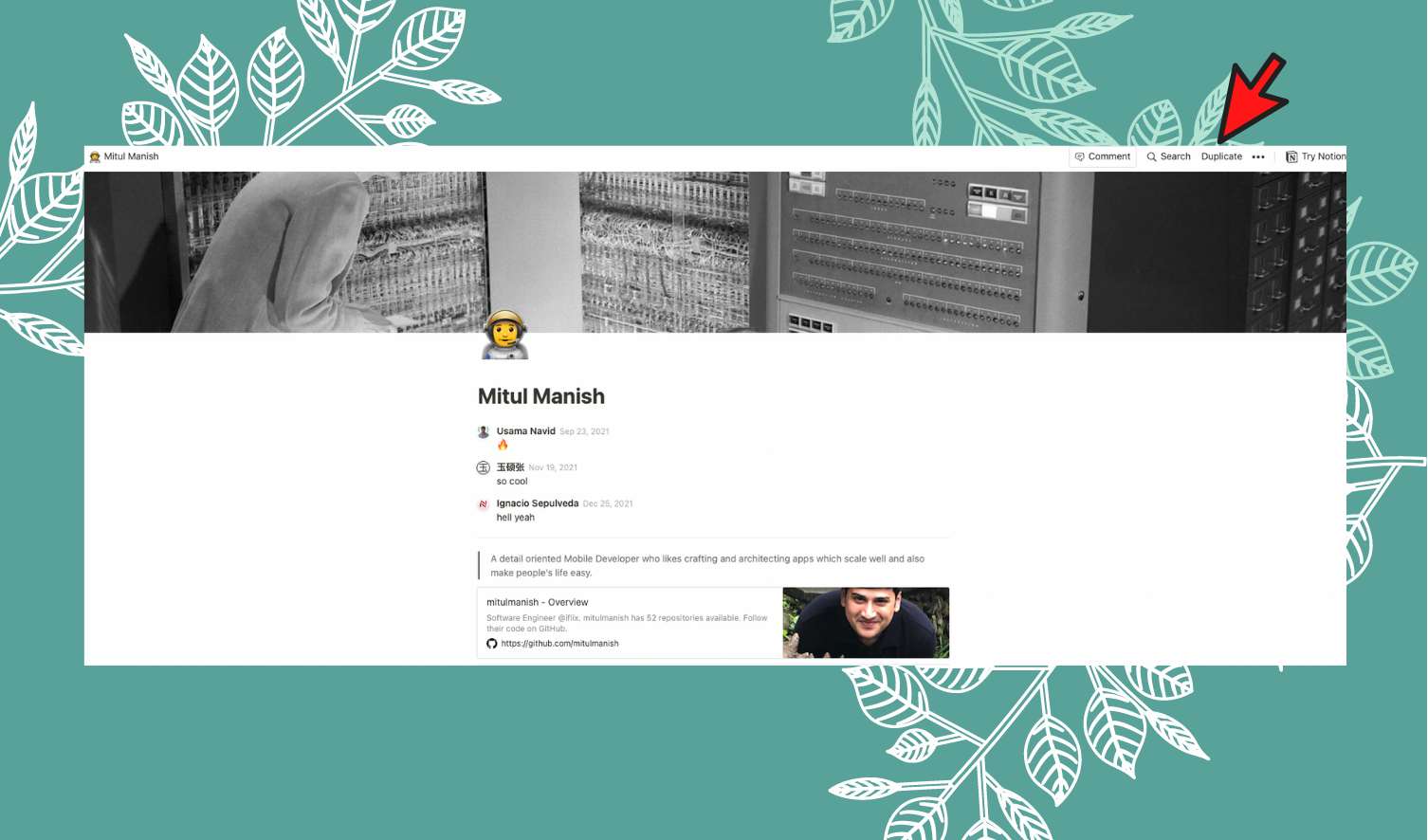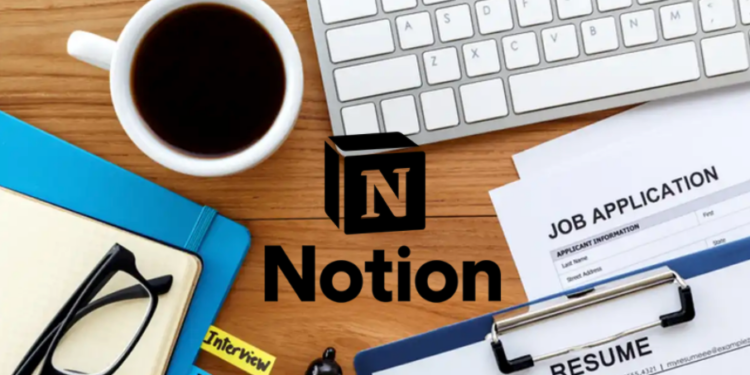You are applying for a new job. You want to make a good impression on the recruiter. Building a professional resume is one of the best tools to bring you closer to the employer. Notion will provide you with a resume template that can meet this need.
When you create your resume on Notion, you can link each piece of information you provide to the workflows you already have in place to clearly show how effective your work is. You can also use your portfolio to control information and create your own story. It will help you stand out from other applicants.
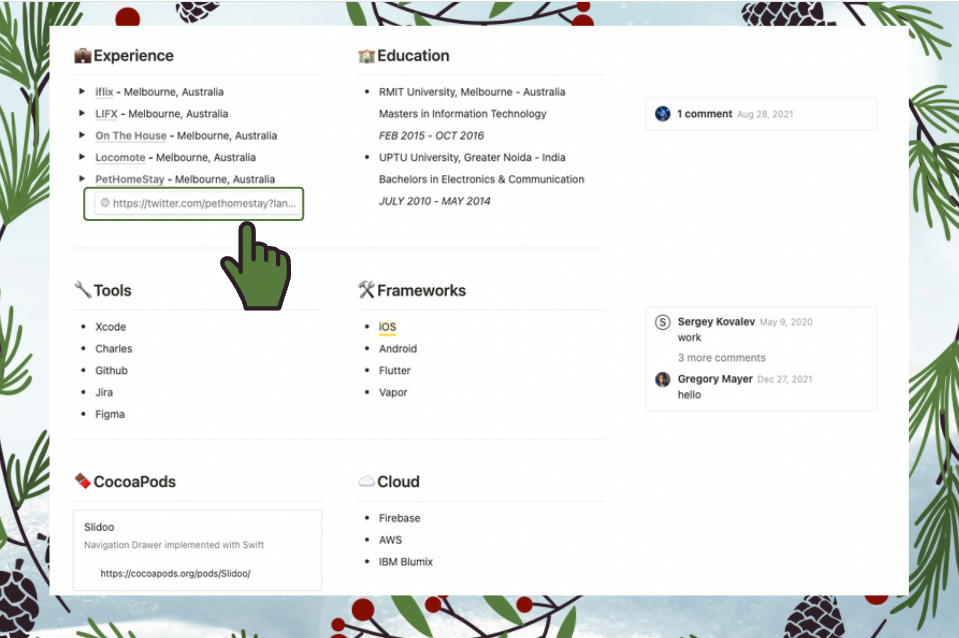
You can also export templates to PDF, download them, and post them on career recruitment sites. When you find a suitable employer, you should invite them to see more samples in your Notion or include a link in your cover letter. They will easily get information from you, thereby increasing interaction and increasing the chances of being considered for a job. You should create multiple resumes suitable for each different position you want to apply for. To manage them, you use Job Hunt Tracker to update data and record information you submitted to who, where and what position during the job application process.
A hint for you about the working version of the resume template in Notion. It was created by user Mitul Manish. This is a free template with a pretty cool background to experiment with. You will probably want to tweak the template to optimize what you want to bring to the employer, but I bet you won’t be disappointed. Experiment and explore them to create a professional resume. If you are editing but want to go back to the original version. You can also save the current version to the Workspace and start over with the original template.
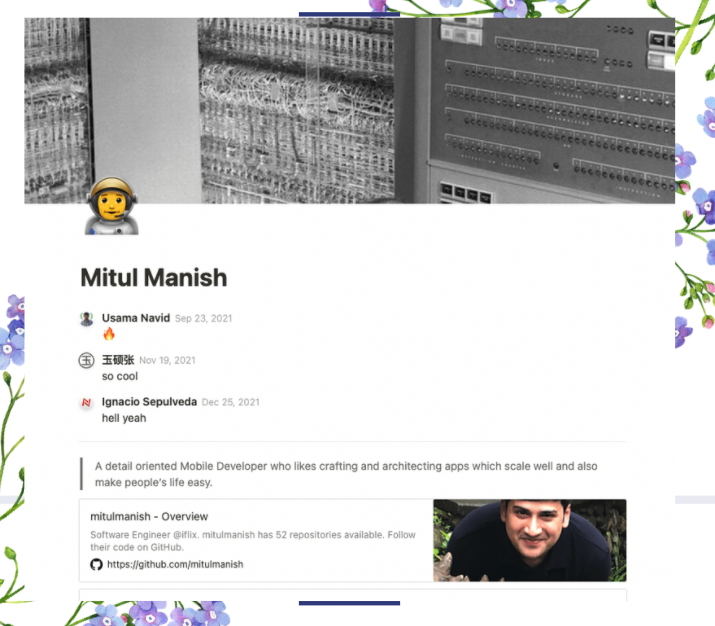
To upload a resume template to your Workspace, simply open the template and click on ‘Duplicate’ in the top left corner menu of the screen. Just this simple operation, you have successfully put the template on the list of uses. Like the other patterns, this is a safe pattern. You are just working in your Workspace without creating any link with outsiders. Notion has really made creating your resume easier. Please download and experience the sample.