You make a planner for work or personal, they want to print it out from Notion. You are still struggling to find a way to fulfill this desire. We’ll show you how to print a page from Notion.
You cannot print a page directly from Notion, but have to do some operations on the page to be printed, unless you are using Notion from the web. Otherwise, you are required to export the page to be printed to PDF to perform the printing operation you want.
Print a page as a web
You open the Notion page with any web page. Then execute the print job using the web page itself by clicking the option in the browser. If printing is done this way, you will need to scale it appropriately to align the printed version the way you want it.
Print a page as a PDF
With that said, if printing this way, the first thing you need to do is export the page to PDF. To do this, you need to perform the following steps:
Step 1: Click the three dots in the right corner of the screen. A panel of options appears, click ‘Export’.
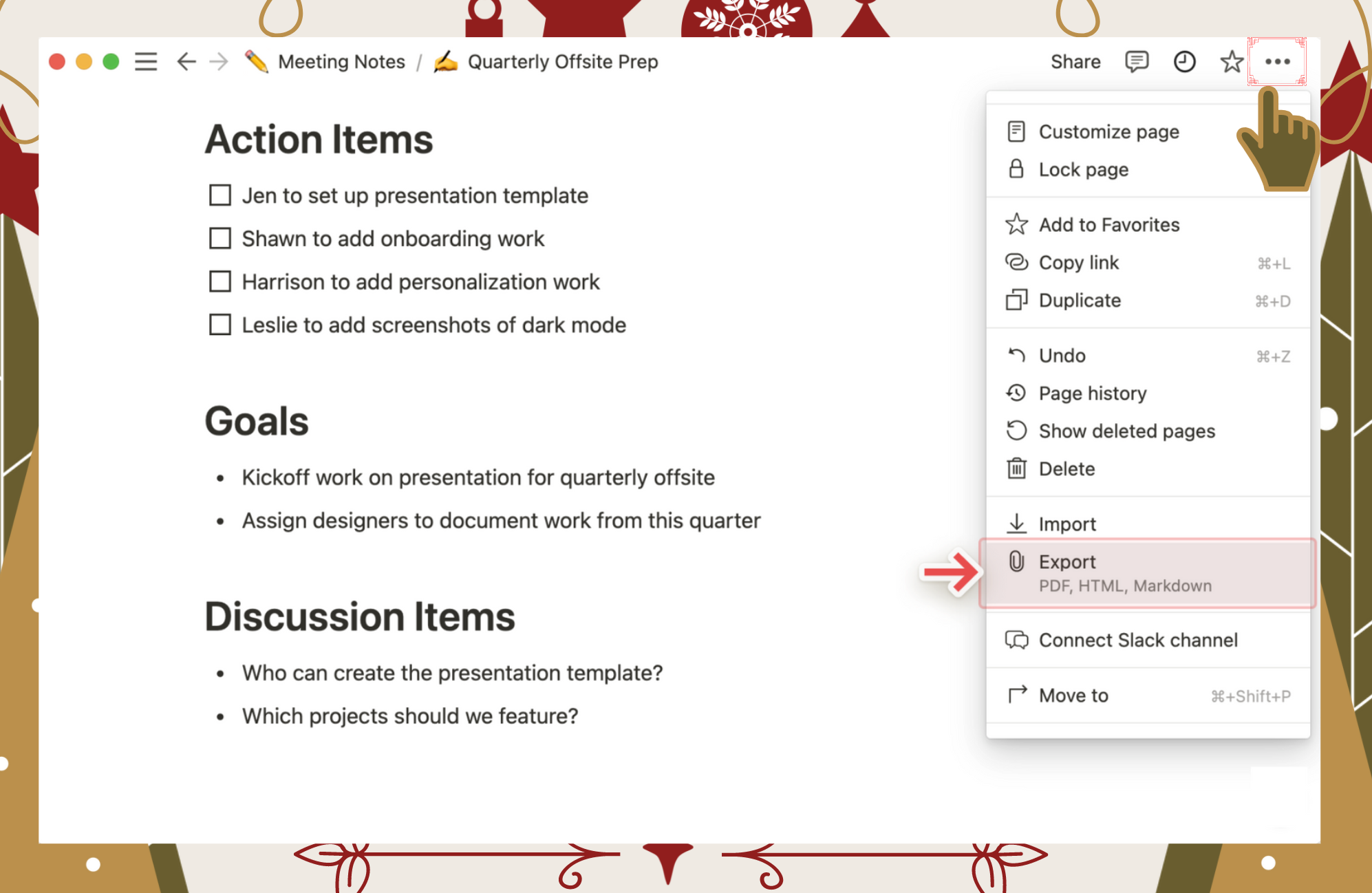
Step 2: A window will appear on the main screen. You change the page format you want to export to PDF. Then specify the element to export, be it anything or excluding images and files. This depends on your needs. Select the page format (paper size) you want. Adjust the scale to ‘Percentage’ if you need to.
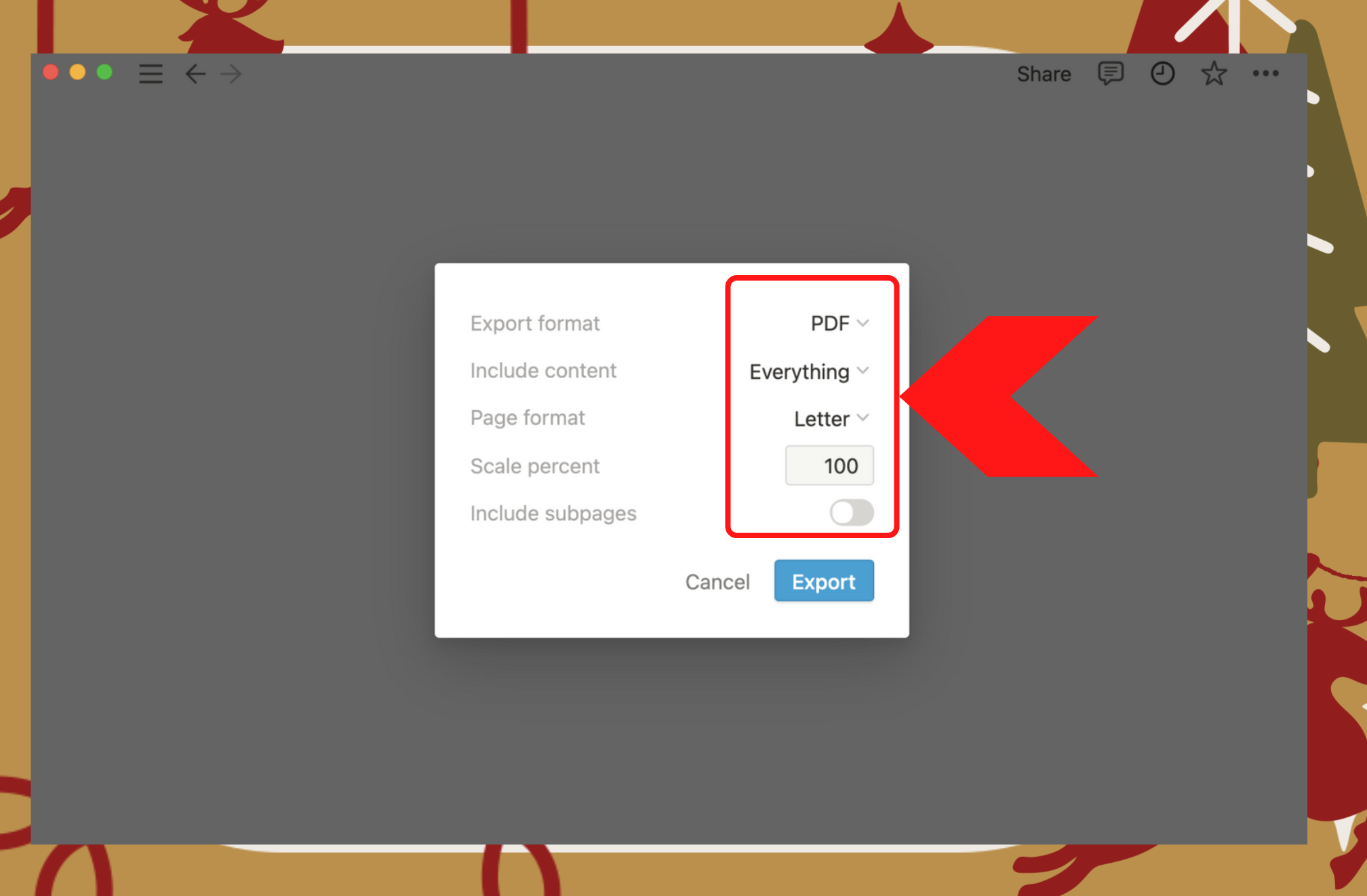
Step 3: Click ‘Export’ and choose where you want to save the file. The file will be downloaded as a PDF.
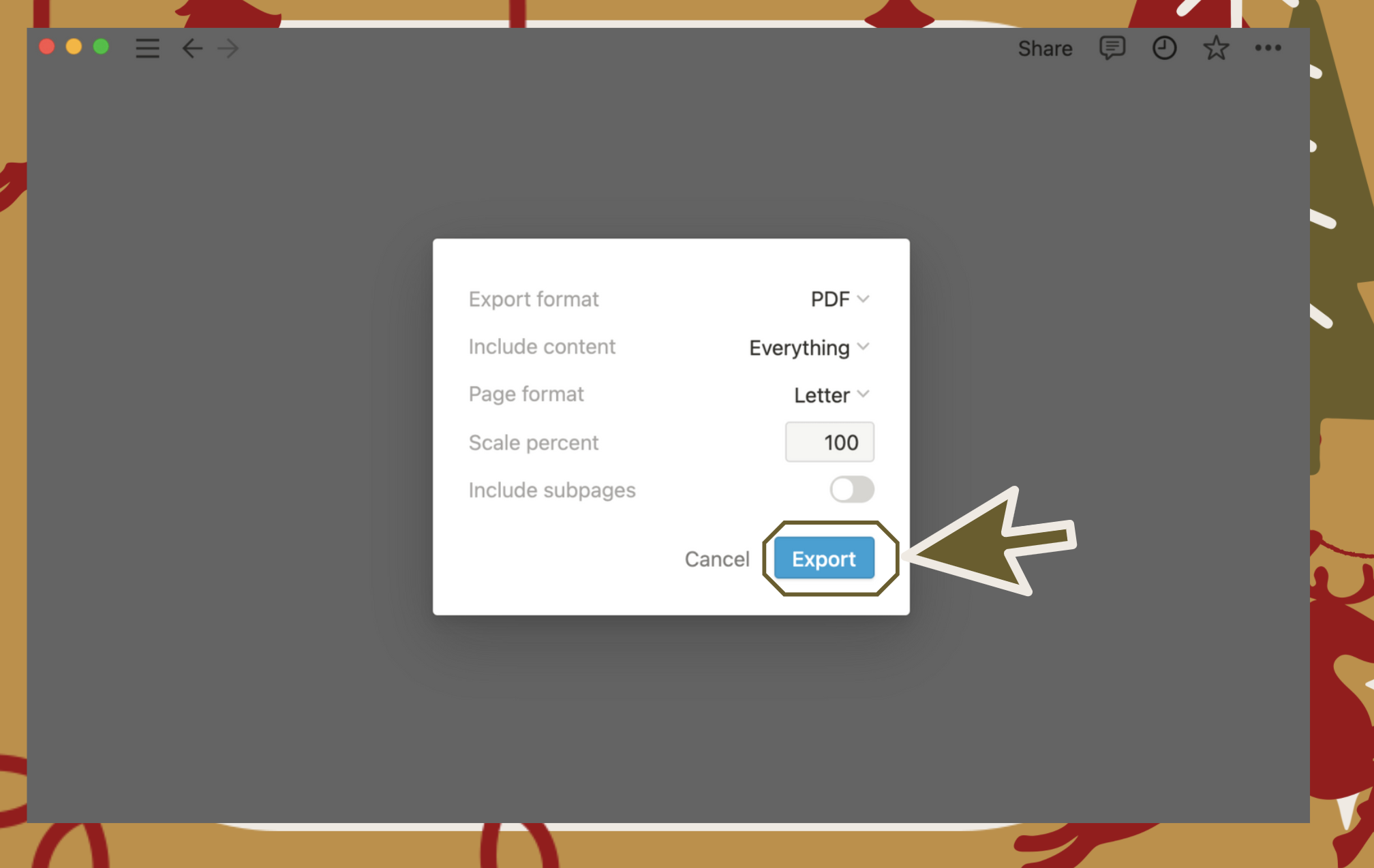
If you are using the Enterprise plan of Notion. You can choose to export to include subpages within the large site. This will create a zip file containing all the pages nested within the page you are currently opening. And all of them will be in PDF format. Notion will send you an email notification with a link to download this zip file. This printing of a page as a PDF is applicable to phones as well. Once done, you can send the file or link to another device. Print as a regular PDF file.
However, we recommend converting pages to PDF before printing. This helps you to preserve the format of the file. When printing to the web, it can distort the page you want to print.








