You want to add a music playlist to your Notion account. Have you seen a few people who can create them and wondered how to do it. Don’t worry, we only need a few steps to own a playlist.
I will guide you to create a Spotify playlist into Notion. Currently Notion only supports functionality for this app. Please refer to the following steps:

Step 1: Open you playlist and find the … icon to open a menu.
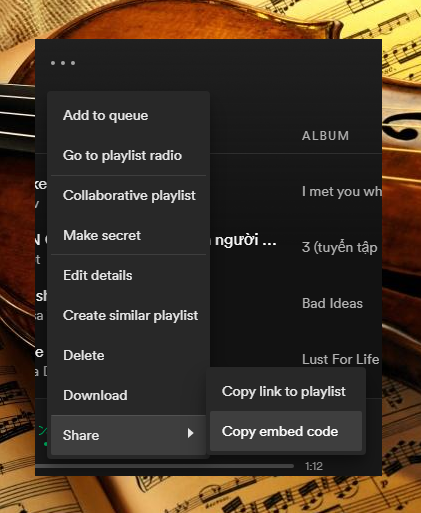
Step 2: In the menu you have just opened, go to Share → Copy embed code. After this, the code for this playlist would have been inserted to your clipboard.
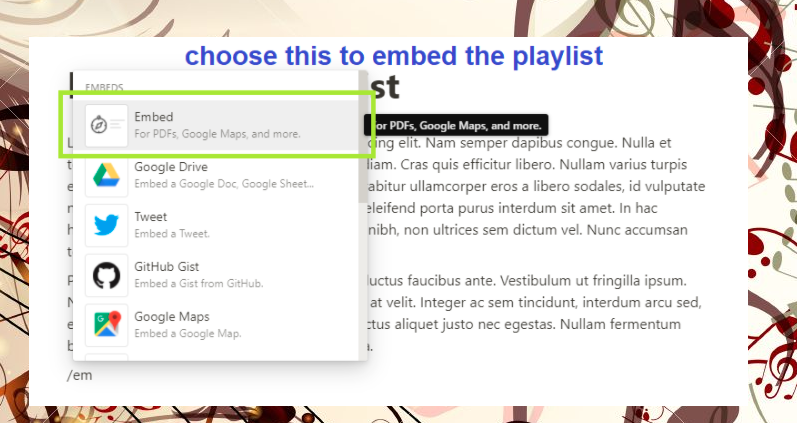
Step 3: Go to the place you want to add the playlist in your Notion, type this command: /embed ⇒ this will open a window for you to paste the code in.
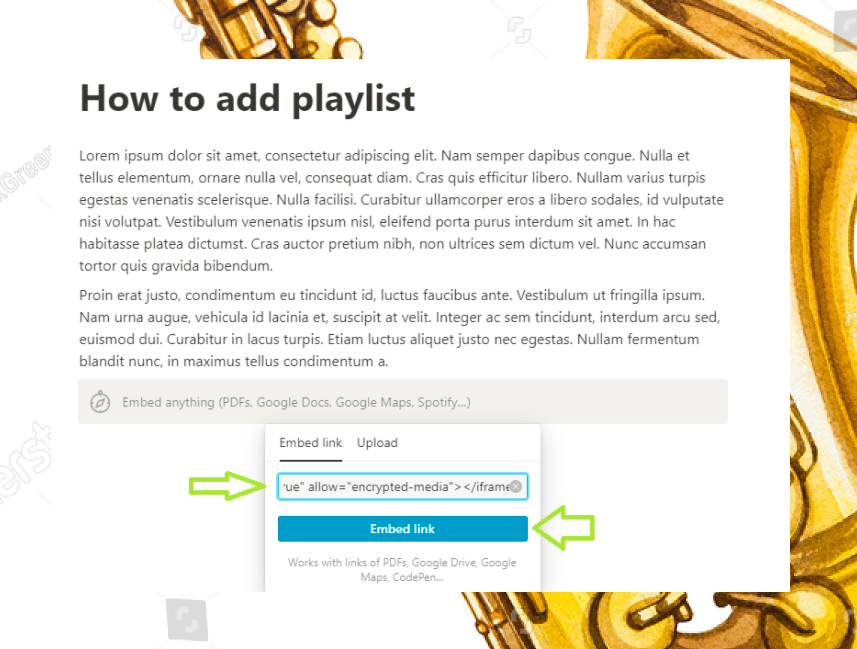
Step 4: Paste the code in the Embed link tab ⇒ click Embed link button.
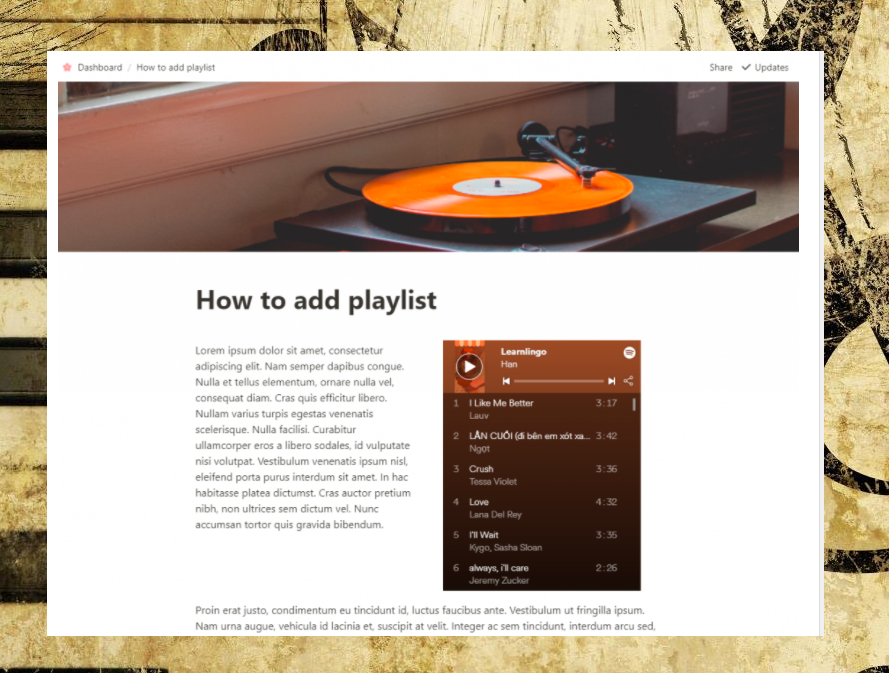









So the thing is, when I do that my notion only gives a snippet of 30 seconds and then asks me to log in to Spotify or listen to in my Spotify account. How can I stop this and listen to the playlist on my notion page???