You need access to previously used apps to get data into Notion. You grant access to those apps and now you want to revoke app access in Notion. This can potentially make your Workspace in Notion more secure. You will be able to see the complete list of applications that you have allowed to link and stop access with just a few simple steps.
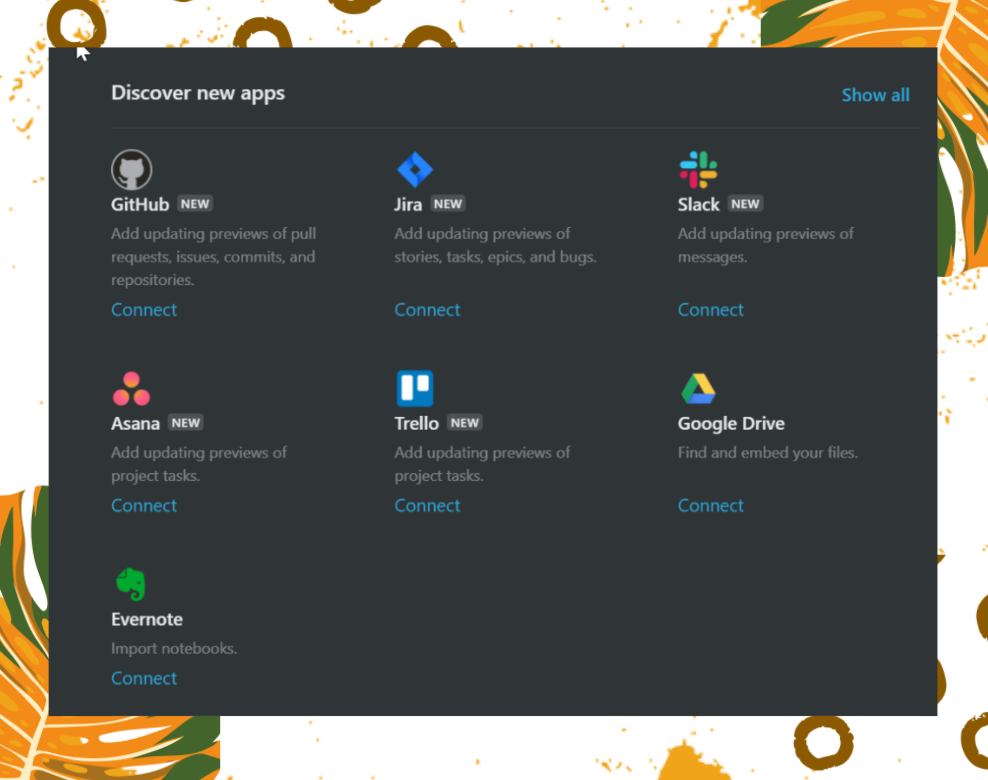
How to revoke app access in Notion
Step 1: Open the Notion app and click Settings & Members.
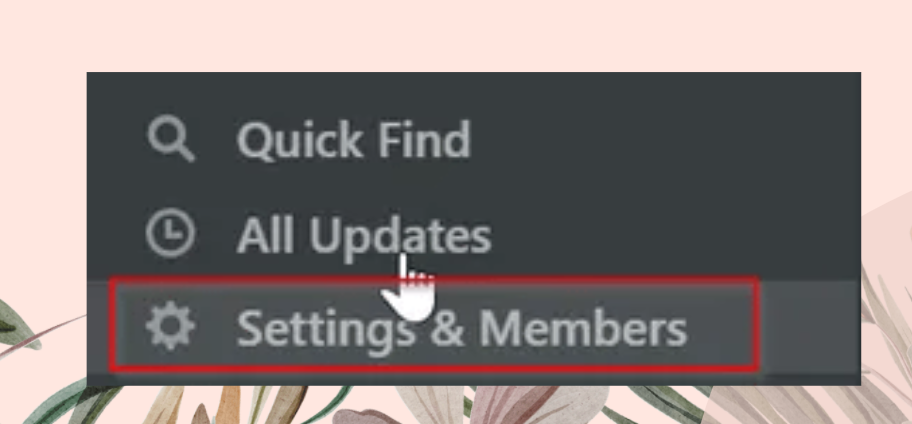
Step 2: A number of new options appear. Click My connected apps on the left sidebar.
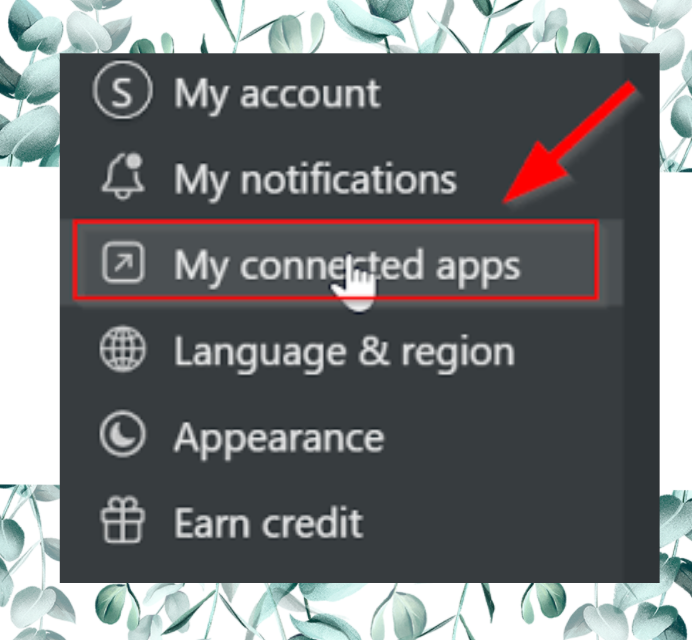
Step 3: Select the application you want to disconnect and click Disconnect. A menu will appear for confirmation again.
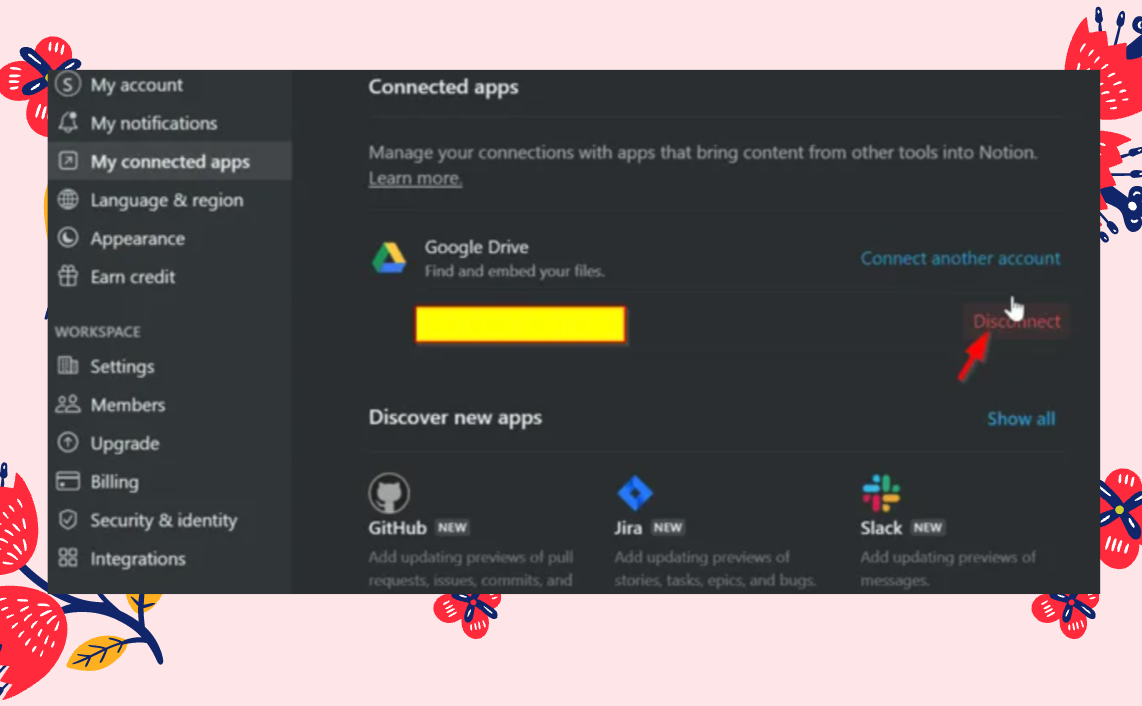
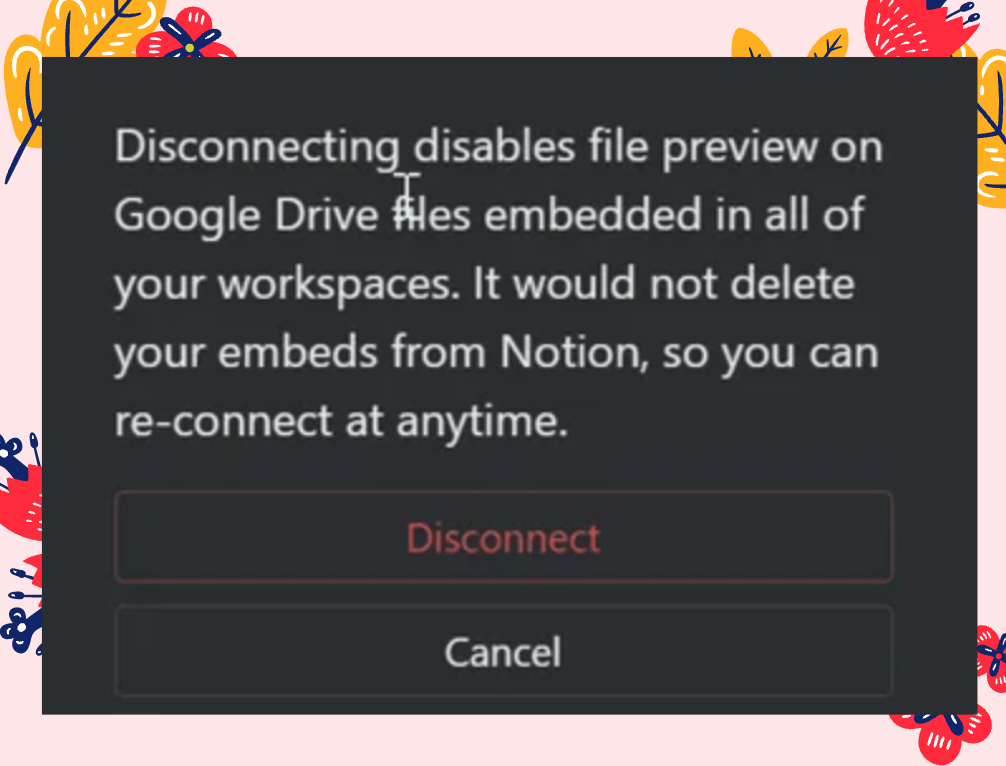
You can reconnect to the necessary applications when needed. So you don’t have to worry too much about performing the above operations. You will protect your account if you regularly revoke access to applications that are no longer needed and only reconnect when needed.
Currently, not too many apps are allowed to access Notion. We are waiting for an improved version from Notion API. When improved, hopefully we will be able to link with more services such as Microsoft Office, OneDrive,… Get data from the applications you need and manage them closely.








