You want to add the Notion Weather Widget to any of your favorite Pages. As with other Notification templates, no downloads are required. Creating a Notion Weather Widget is completely free. It depends on you configuring the widget using the online builder, and then pasting the code into Notion. In this article, we will guide you to create a Notion Weather Widget using a tool called Indify. This is one of our favorite tools.
How to set up a Notion Weather Widget
Step 1: Go to indify.co and create your account. Then confirm your email address. You can also sign up with your own Google account _ this will help you skip the verification step.
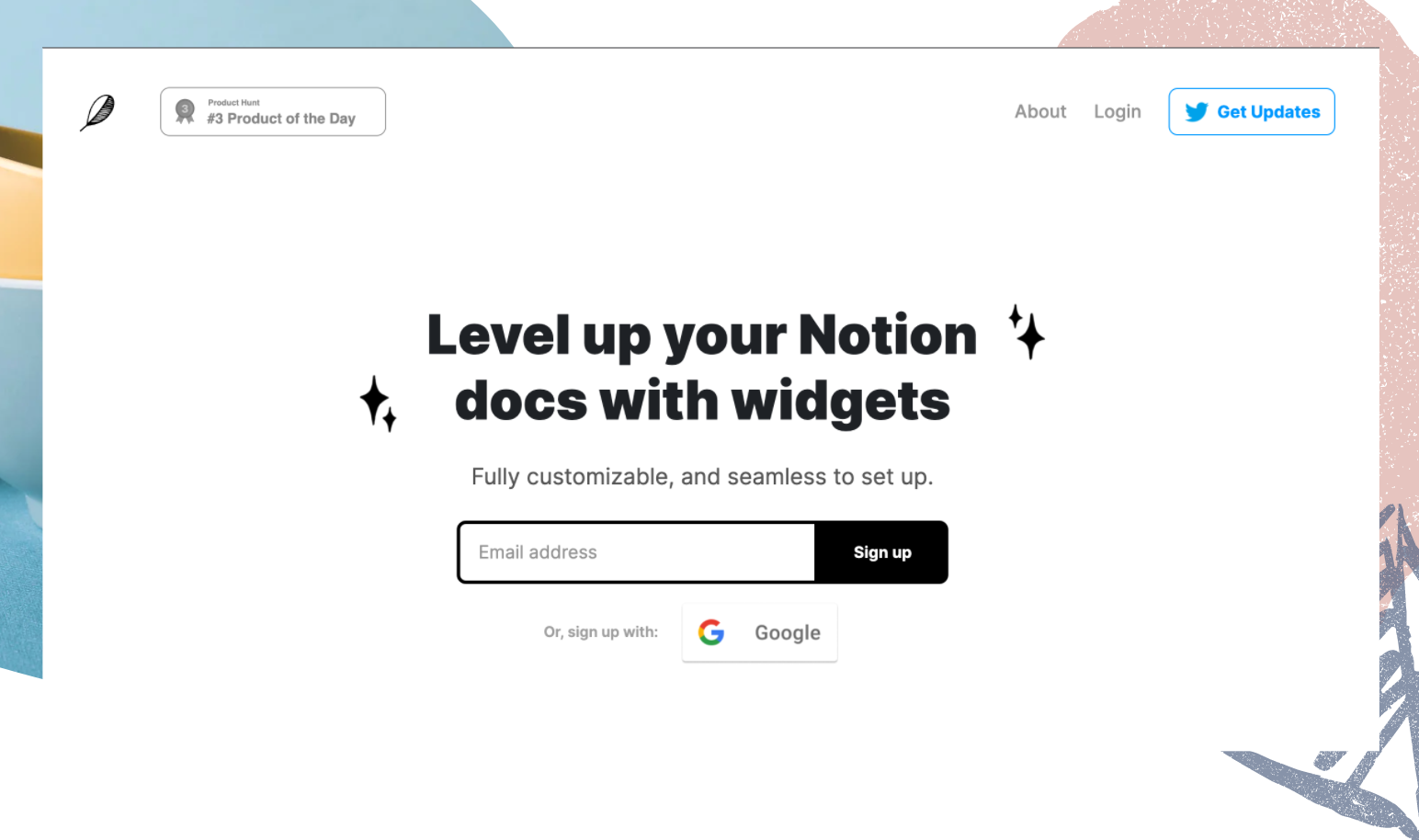
Step 2: Once logged in, select Weather Widget from the Volume 1.
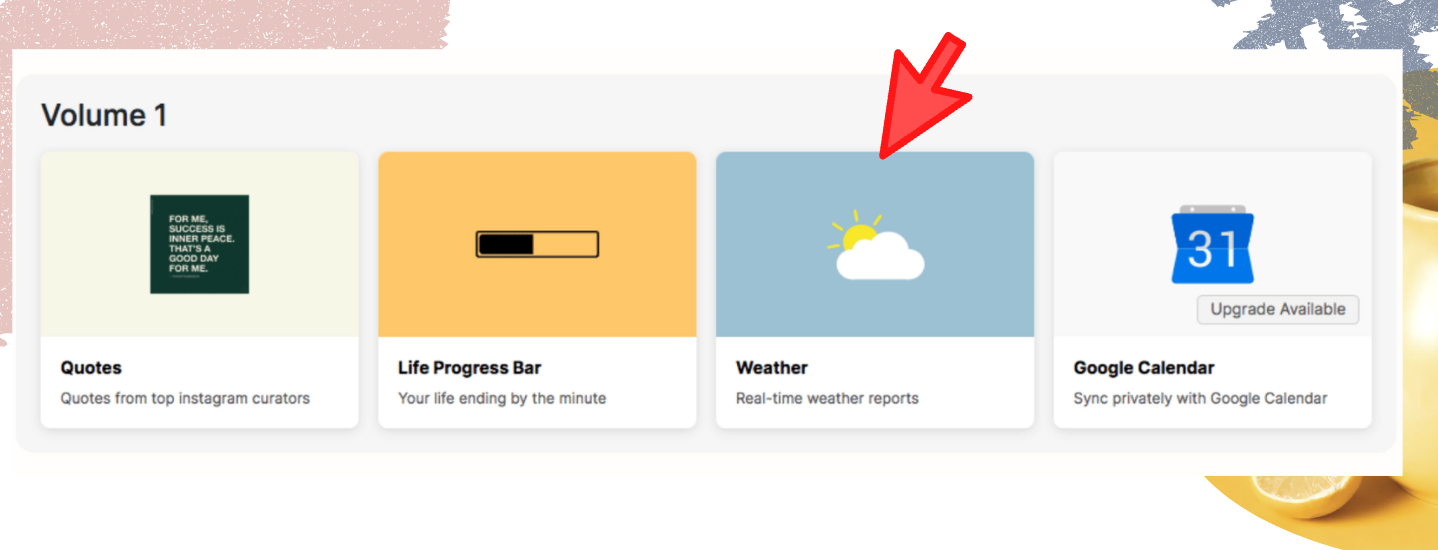
Step 3: You create a block in Notion and click Embed. Then copy the link in Indify and paste it in the Copy link field. You can choose which pages you appear in your Workspace.
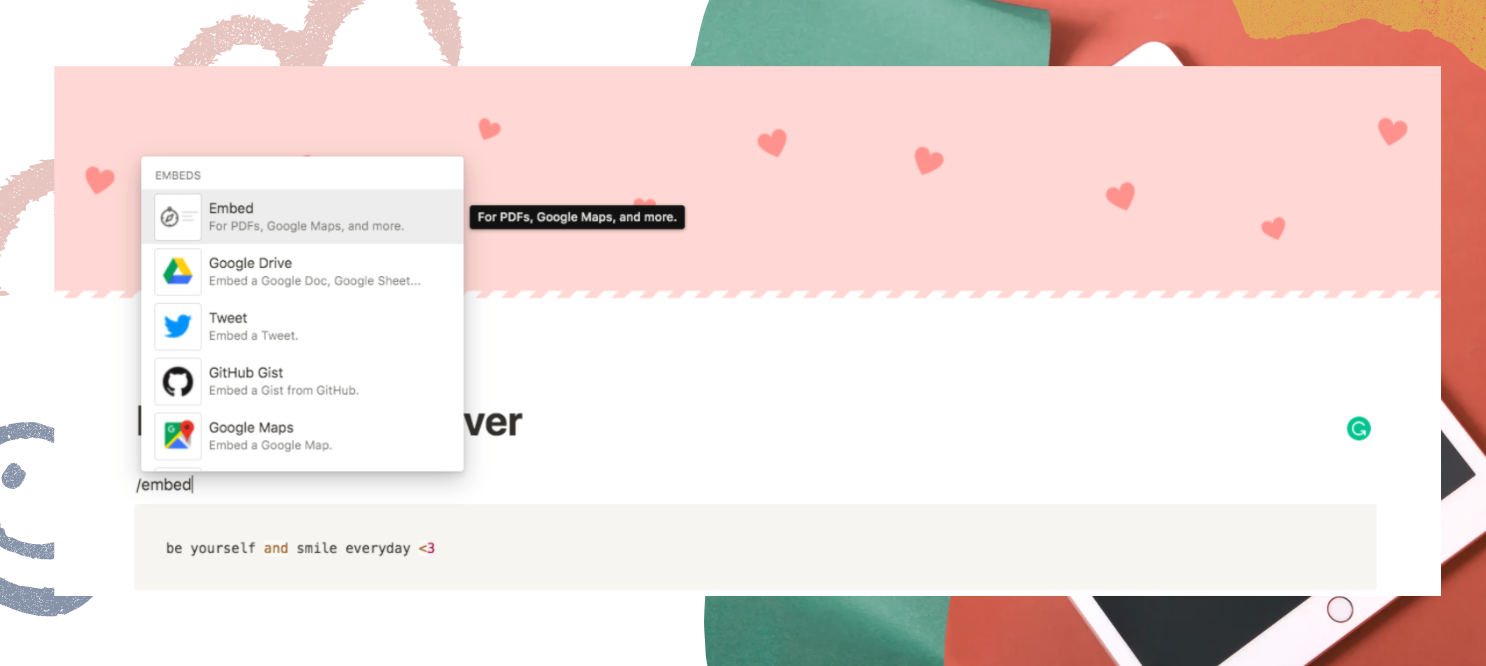
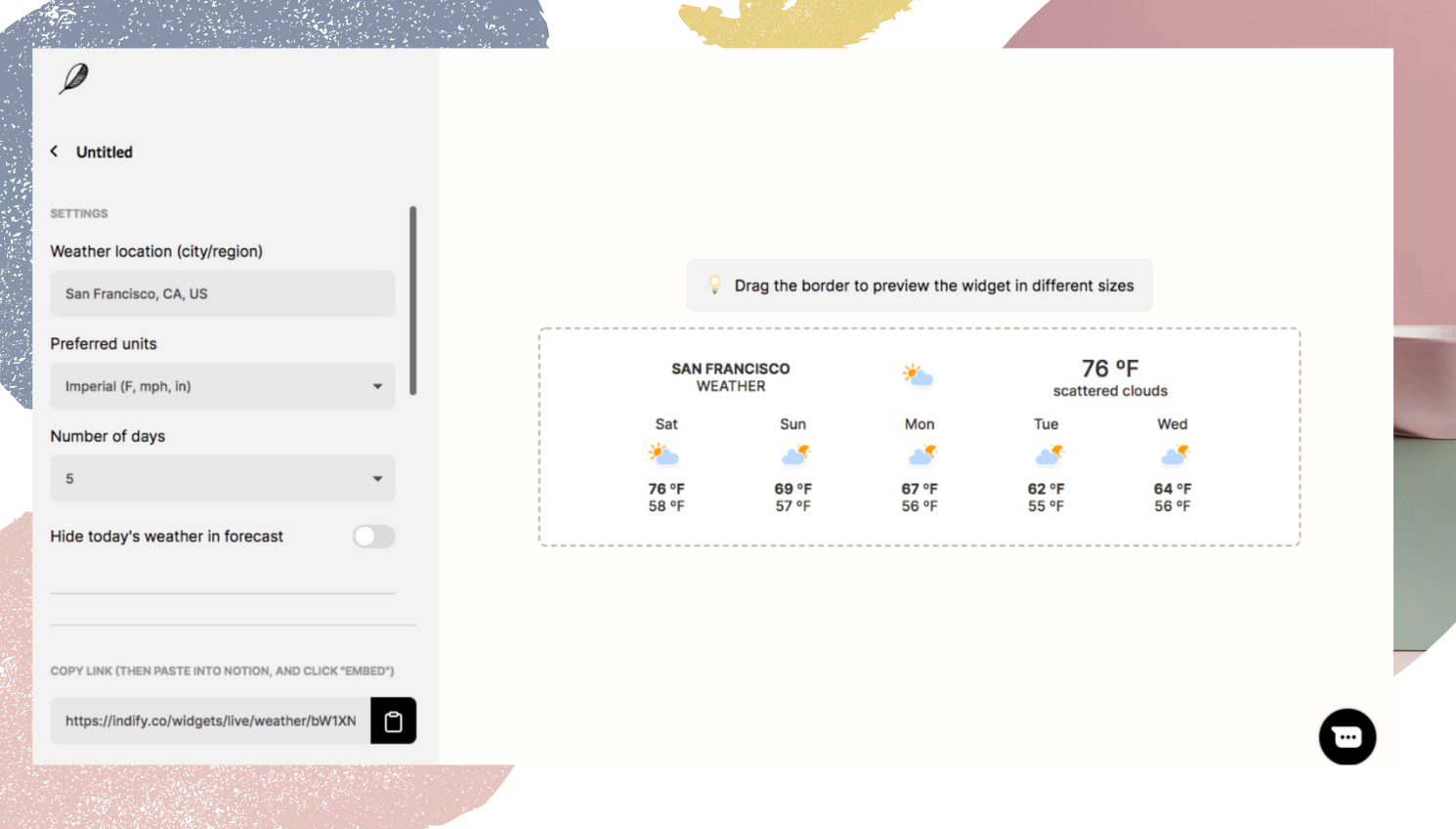
You are now done creating a Weather Widget in Notion. You can use the default tools in Notion to resize and move it as you see fit. Or you can use the interface in Indify to customize your Notification Weather Widget, enter the location you want the forecast for, your preferred units of measure, and adjust the style to suit your aesthetic. your.
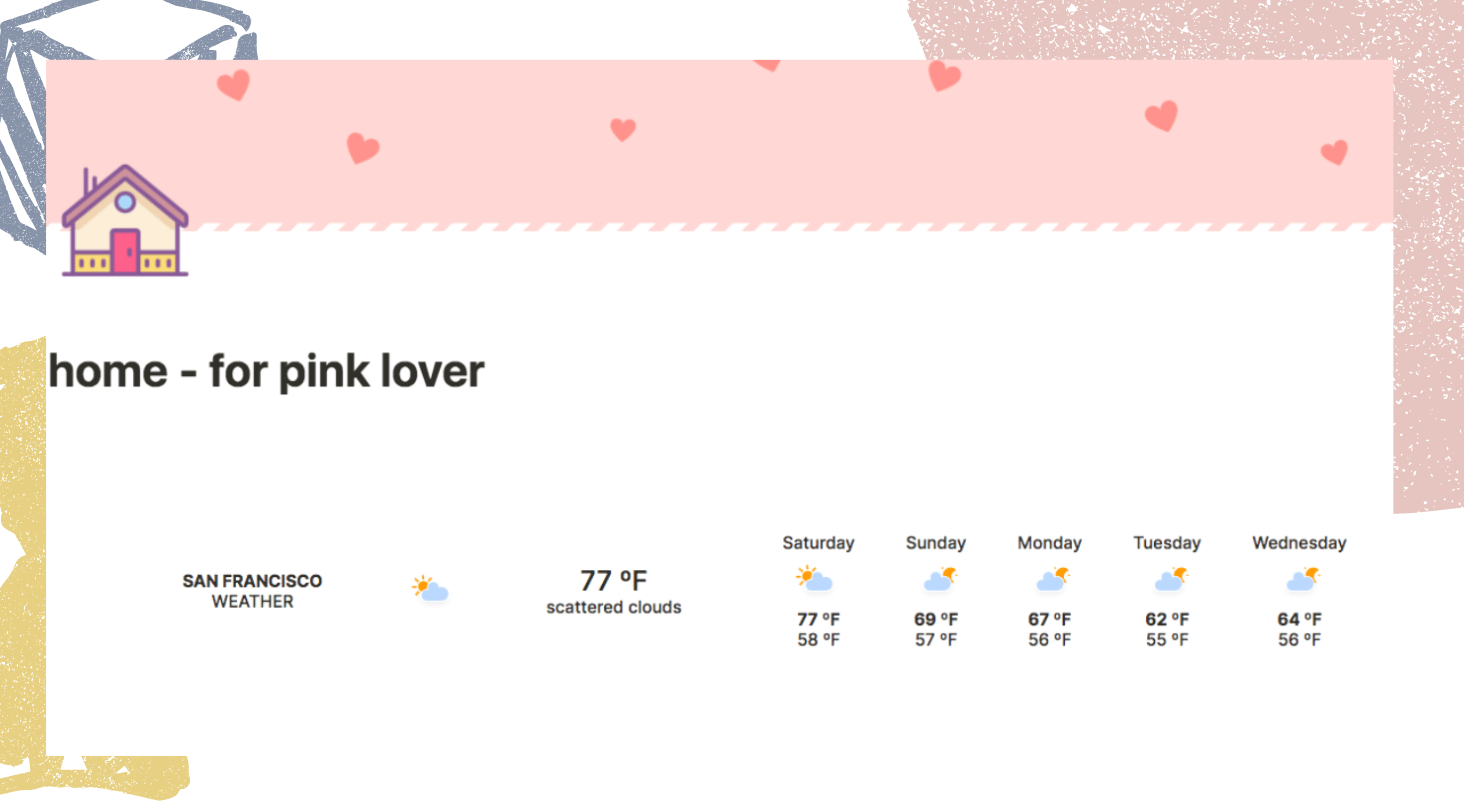
Create your own Notion Weather Widget in your own style and embed them in any Notion page you want.








